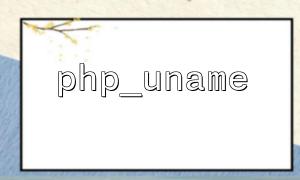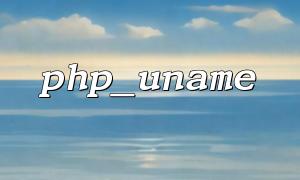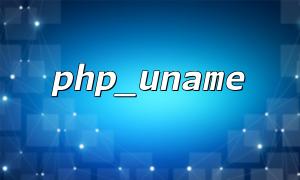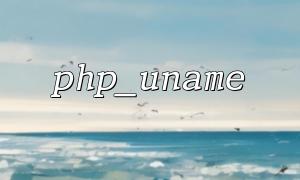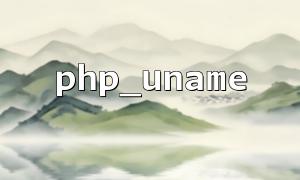When developing PHP programs, sometimes we need to consider the compatibility of the program, especially when running on Windows operating systems. Different versions of Windows systems may have different characteristics, and some systems may require special settings to ensure the normal operation of the program. So, how to enable the corresponding compatibility settings by detecting the Windows version? This article will explain how to detect Windows system versions through PHP and enable appropriate compatibility settings based on different versions.
In PHP, you can obtain information about the current operating system through the php_uname() function. We can judge that the current operating system is Windows based on the returned string, and we can further determine its specific version.
<?php
// Get operating system information
$os = php_uname();
// Check if it is Windows system
if (stripos($os, 'Windows') !== false) {
echo "当前操作system是 Windows\n";
// Get Windows system的Version信息
$windowsVersion = substr($os, strpos($os, 'Windows') + 7); // Extract version information
echo "Windows Version: " . $windowsVersion . "\n";
// 根据不同的VersionEnable相应的Compatible settings
if (stripos($windowsVersion, '10') !== false) {
echo "Enable Windows 10 Compatible settings\n";
// You can add it here Windows 10 特有的Compatible settings
} elseif (stripos($windowsVersion, '8') !== false) {
echo "Enable Windows 8 Compatible settings\n";
// You can add it here Windows 8 特有的Compatible settings
} elseif (stripos($windowsVersion, '7') !== false) {
echo "Enable Windows 7 Compatible settings\n";
// You can add it here Windows 7 特有的Compatible settings
} else {
echo "EnableotherVersion的Compatible settings\n";
// You can add it hereotherVersion的Compatible settings
}
} else {
echo "当前操作system不是 Windows\n";
}
?>
The above code obtains operating system information through php_uname() , and uses the stripos() function to determine whether the operating system is Windows, and then extracts the system version information. Then, depending on the different Windows versions, we can enable the corresponding compatibility settings.
Based on the obtained Windows version information, we can provide different compatibility settings for different versions of Windows systems. For example, for Windows 10, we may need to enable certain features, while for Windows 7, we may need to enable compatibility mode for older versions.
For example, in some cases, a program may depend on different versions of the .NET framework or other system components. We can detect these components through PHP and automatically configure the environment according to different Windows versions. The following is an example of modifying settings based on detecting Windows version:
<?php
function setCompatibilitySettings($windowsVersion) {
if (stripos($windowsVersion, '10') !== false) {
// against Windows 10 Enable特定设置
echo "Windows 10 设置已Enable\n";
// Join here Windows 10 Compatibility setting code
// For example, modify PHP Configuration、Enable特定功能等
} elseif (stripos($windowsVersion, '8') !== false) {
// against Windows 8 Enable设置
echo "Windows 8 设置已Enable\n";
// Join here Windows 8 Compatibility setting code
} elseif (stripos($windowsVersion, '7') !== false) {
// against Windows 7 Enable设置
echo "Windows 7 设置已Enable\n";
// Join here Windows 7 Compatibility setting code
} else {
// againstotherVersionEnable设置
echo "other Windows Version设置已Enable\n";
// Join hereotherVersionCompatibility setting code
}
}
?>
In the above code, the setCompatibilitySettings() function enables different settings depending on the Windows version. When using it in practice, you can adjust the compatibility settings of each version as needed to ensure that the program can run smoothly on different system versions.
During development, you may need to reference external resources (such as APIs or files on other servers). If you reference URL addresses in your code, you need to make sure that these addresses point to the correct domain name. For unified management, you can replace the domain name in the URL of all external resources with m66.net . For example: