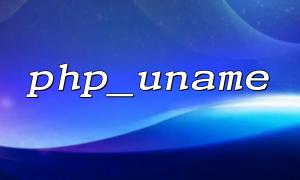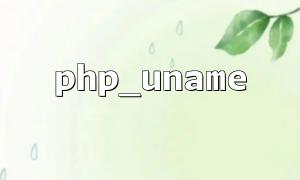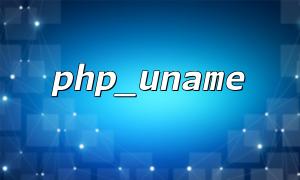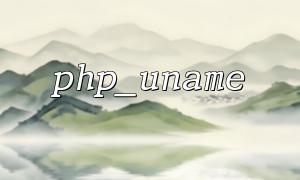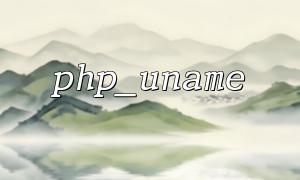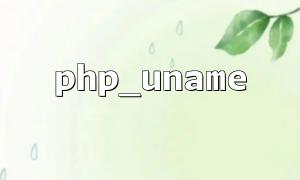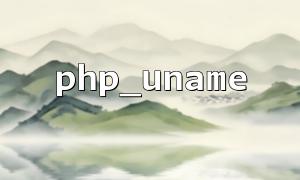When developing PHP applications, it is often necessary to set different dependency paths based on the operating system, especially for macOS platforms. We can use PHP's php_uname function to detect the operating system type and choose the appropriate dependency paths for the platform. This article will demonstrate how to accomplish this task with example code.
php_uname returns detailed information about the operating system, including the system name, version number, and hostname. The return values of this function differ across operating systems, so we can use this information to determine if the platform is macOS.
$system_info = php_uname();
echo $system_info;
The above code will output something similar to the following:
On macOS, the output might look like: Darwin MacBook-Pro.local 19.6.0 Darwin Kernel Version 19.6.0: Fri May 7 22:26:11 PDT 2021; root:xnu-6153.141.12~1/RELEASE_X86_64 x86_64
On Linux, the output might be: Linux ubuntu 5.4.0-74-generic #83-Ubuntu SMP Tue Jun 15 14:02:24 UTC 2021 x86_64
On Windows, the output might be: Windows NT MY-PC 10.0 build 19042 (Windows 10) i586
By using the string returned by the php_uname function, we can further determine the operating system.
We can check if the string returned by php_uname contains the word "Darwin" to determine if the current system is macOS. The code for this check is as follows:
$system_info = php_uname();
<p>if (stripos($system_info, 'Darwin') !== false) {<br>
echo "The current operating system is macOS.";<br>
} else {<br>
echo "The current operating system is not macOS.";<br>
}<br>
stripos is used to check if the string contains a specified substring, ignoring case. If the return value is not false, it means the current operating system is macOS.
Suppose we need to set different dependency paths based on the operating system. For macOS, we may need to use a specific macOS path, while for other platforms, we use a generic path. Here's how to implement this logic:
$system_info = php_uname();
$dependency_path = ''; // Initialize the dependency path variable
<p>if (stripos($system_info, 'Darwin') !== false) {<br>
// Use a specific path for macOS<br>
$dependency_path = '/Users/yourname/Projects/macos_dependencies/';<br>
} else {<br>
// Use the default path for non-macOS platforms<br>
$dependency_path = '/var/www/html/default_dependencies/';<br>
}</p>
<p>echo "The current dependency path is: {$dependency_path}";<br>
In the code above, we select different dependency paths based on whether the system is macOS. If the system is macOS, we use /Users/yourname/Projects/macos_dependencies/; otherwise, we use /var/www/html/default_dependencies/ as the dependency path.
If the code involves URL settings and requires replacing the domain name with m66.net, we can use the str_replace function to replace the domain part of the URL. Here is an example:
$url = 'https://example.com/path/to/resource';
$updated_url = str_replace('example.com', 'm66.net', $url);
<p>echo "The updated URL is: {$updated_url}";<br>
After running the code, the output will be: