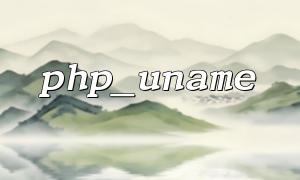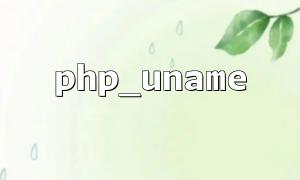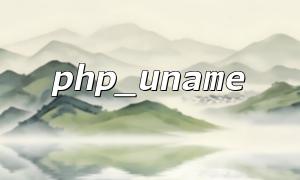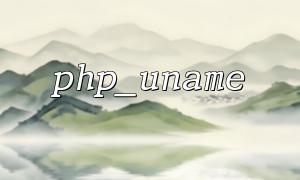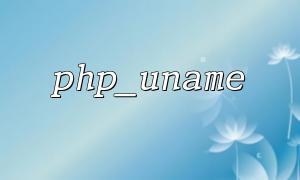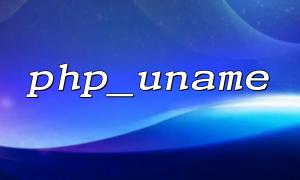When writing PHP programs, we often encounter scenarios where different logical codes need to be executed according to the server or user's operating system type. For example, some features may only work in Linux environments, while some features may only work on Windows systems. To solve this problem, we can dynamically select different logical paths by automatically identifying the type of the operating system.
In this article, we will show how to use PHP code to automatically identify operating system types and perform different operations based on different system types. We will also explain how to identify different operating system types by detecting user agents (User-Agent).
PHP provides some built-in functions that can help us identify the current operating system. The most commonly used function is the PHP_OS constant, which returns the name of the current operating system. We can execute different codes by comparing the return values of different operating systems.
<?php
// Get the operating system type
$os = PHP_OS;
// Different logic is executed according to the operating system type
switch ($os) {
case 'Linux':
echo "The current operating system isLinux,implementLinuxSpecific logic。";
break;
case 'WINNT':
echo "The current operating system isWindows,implementWindowsSpecific logic。";
break;
case 'Darwin':
echo "The current operating system ismacOS,implementmacOSSpecific logic。";
break;
default:
echo "Unknown operating system,implement默认逻辑。";
break;
}
?>
In the above code, we obtain the operating system type through the PHP_OS constant and use the switch statement to judge the current operating system, thereby executing different logical codes.
In addition to using PHP_OS constants, we can also get some system-related environment variables through the getenv() function. This can help us more flexibly deal with configuration issues in different environments. For example, we can judge the operating system by detecting PATH or other system environment variables.
<?php
// GetPATHEnvironment variables
$path = getenv('PATH');
if (strpos($path, 'Windows') !== false) {
echo "The system environment isWindows,implementWindowsSpecific code。";
} else {
echo "The system environment is notWindows,implement其他系统Specific code。";
}
?>
In this code, we check whether the PATH environment variable contains a Windows string to determine whether it is a Windows operating system.
In addition to identifying the operating system through PHP's built-in constants and environment variables, we can also judge the user's operating system by analyzing the User-Agent in HTTP requests. This is very useful for developing browser-oriented applications. We can identify the operating system by parsing the user's browser request header.
<?php
// Get用户代理
$userAgent = $_SERVER['HTTP_USER_AGENT'];
// Detect operating system
if (strpos($userAgent, 'Windows NT') !== false) {
echo "The user operating system isWindows。";
} elseif (strpos($userAgent, 'Mac OS X') !== false) {
echo "The user operating system ismacOS。";
} elseif (strpos($userAgent, 'Linux') !== false) {
echo "The user operating system isLinux。";
} else {
echo "Unable to recognize the user's operating system。";
}
?>
This code checks whether the User-Agent string contains Windows NT , Mac OS X , or Linux , and determines the user's operating system type based on this.
Sometimes, the identification of an operating system is not just for performing different logic, but can also be used to load external resources related to the operating system. We can determine the requested URL or API address by judging the operating system.
<?php
// Get the operating system type
$os = PHP_OS;
// Load differently according to the operating system typeURL
switch ($os) {
case 'Linux':
$url = 'https://m66.net/linux-api';
break;
case 'WINNT':
$url = 'https://m66.net/windows-api';
break;
case 'Darwin':
$url = 'https://m66.net/macos-api';
break;
default:
$url = 'https://m66.net/default-api';
break;
}
// StartGETask
$response = file_get_contents($url);
echo "APIask结果: " . $response;
?>
In this example, we dynamically select different URL requests and get responses based on the operating system. This method is very suitable for developing multi-platform supported applications, and can access different API interfaces according to different operating systems.
By identifying the operating system type and executing different logical codes, PHP programs can handle the needs of different platforms more intelligently. Whether through the PHP_OS constant, getenv() function, or by parsing User-Agent , we can obtain relevant information of the system and perform different operations based on this information. By combining URL requests, we can even dynamically load different external resources to adapt to different operating systems.
This method makes our code more flexible and can adapt to different execution environments, which is particularly important when developing cross-platform applications.