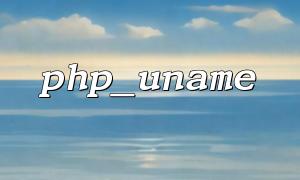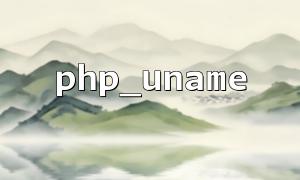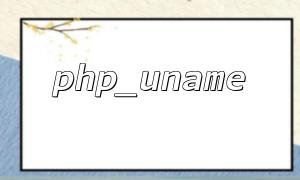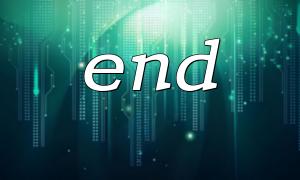Performance optimization is a timeless topic in PHP programming, especially when dealing with large traffic or complex operations. php_uname() is a commonly used PHP function to obtain information about the operating system. Although php_uname() itself does not consume a lot of resources, it may still have an impact on performance in some scenarios, or in some highly concurrency environments.
This article will explore how to use caching technology, combined with php_uname() to improve system performance and reduce unnecessary duplicate calls.
php_uname() is a built-in function in PHP that returns information such as the name, version information, and hardware architecture of the current operating system. Commonly used calls are as follows:
<?php
echo php_uname(); // Return to operating system information
?>
When executing the above code, the returned result may be similar to:
Linux server1 5.4.0-104-generic #118-Ubuntu SMP Fri Jul 16 14:25:29 UTC 2021 x86_64
This is very useful for debugging, logging, or acquisition of system information in a specific environment. However, in some cases where operating system information is frequently obtained, each call of php_uname() requires a query by the system, which may bring performance overhead.
To avoid frequent calls to php_uname() in high concurrency environments, we can use cache to reduce duplicate calls. The basic idea of caching is to save data in memory and avoid repeated calculations or queries. Here are two common caching techniques:
File caching is the easiest way to cache the results in a file. When the next request requires the same data, it is read directly from the cached file instead of calling php_uname() again.
For example, we can store the result of php_uname() in a file:
<?php
$cacheFile = 'php_uname_cache.txt';
$cacheTime = 3600; // Cache validity period,unit:Second
// If the cache file does not exist or the cache has expired,Retrieve system information
if (!file_exists($cacheFile) || time() - filemtime($cacheFile) > $cacheTime) {
$unameInfo = php_uname();
file_put_contents($cacheFile, $unameInfo);
} else {
$unameInfo = file_get_contents($cacheFile);
}
echo $unameInfo;
?>
In the above code, we check if the cache file exists and is expired. If the cache has not expired, we read the result of php_uname() directly from the cache file; otherwise, we call php_uname() again and save the result to the cache file.
Memory caching provides higher performance than file caching, especially when handling large traffic requests. With Redis or Memcached, we can store operating system information in memory and read quickly, thereby improving performance.
Here is an example of using Redis to cache php_uname() results:
<?php
$redis = new Redis();
$redis->connect('127.0.0.1', 6379);
$cacheKey = 'php_uname_info';
$cacheTime = 3600; // Cache validity period,unit:Second
// If there is no data in the cache or the cache has expired,Retrieve system information
if (!$redis->exists($cacheKey)) {
$unameInfo = php_uname();
$redis->setex($cacheKey, $cacheTime, $unameInfo);
} else {
$unameInfo = $redis->get($cacheKey);
}
echo $unameInfo;
?>
In this example, we connect to the Redis server and check whether the system information is already present in the cache. If there is no data in the cache, or the cache has expired, we will call php_uname() and store it in Redis for the next use.
Cache timeliness : Cache does not always require long-term storage. For example, operating system information does not usually change frequently, so the cache can be valid for a longer period of time.
Cache storage options : For highly concurrent applications, memory caches (such as Redis, Memcached) are much more efficient than file caches because they can reduce disk I/O operations.
Cache consistency : Ensure that the cached data can be updated in time after it expires, and avoid reading expired system information.
Using php_uname() with caching technology can significantly reduce its performance impact. In the scenario where system information is frequently requested, the caching mechanism can ensure that data can be returned quickly every time without having to query operating system information every time.
For example, in some high-traffic applications, using Redis to cache operating system information can not only reduce CPU load, but also reduce disk I/O operations and improve overall response speed. For developers, this means you can focus more on the core logic of your application without having to worry too much about system performance.
Apart from caching, here are some other performance optimization strategies:
Reduce unnecessary function calls : Avoid frequent calls to php_uname() or other similar system-level query functions where they are not needed.
Optimize database query : If the data of php_uname() is related to the database query, make sure that the database query itself is optimized.
Code Caching : Use OPcache and other technologies to cache compiled PHP code to reduce the parsing time of scripts.
php_uname() is a simple and useful PHP function, but in a highly concurrency environment, frequent call to it may affect system performance. By combining file caching, memory caching and other technologies, the overhead of repeated calls to php_uname() can be effectively reduced, and the system's response speed and stability can be improved.
When you encounter similar performance bottlenecks during development, considering using caching is a proven solution that can make your application more efficient and stable.