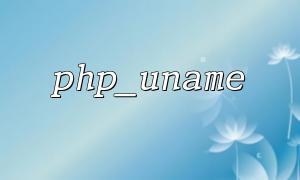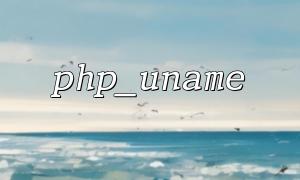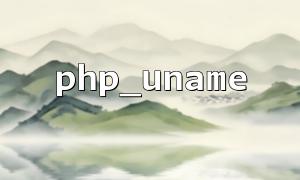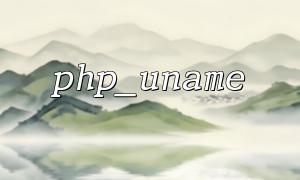When developing cross-platform software, we often need to perform specific configurations or actions based on different operating systems. PHP provides a very useful function, php_uname(), which helps us obtain detailed information about the current server's operating system. In some scenarios, we can use this function to detect the current environment and make appropriate configuration adjustments based on the system type.
php_uname() is a built-in PHP function that returns information about the server's operating system. By default, the information includes the operating system's name, version, and machine architecture. This information is especially useful when dealing with cross-platform issues, as it helps developers determine the operating system type of the current environment.
string php_uname ([ string $mode = "a" ] )
$mode: Specifies the type of operating system information to return. The default value is "a", meaning it returns all available information. Options include:
"a": Returns complete information (operating system, version, architecture, etc.).
"s": Returns the operating system name.
"r": Returns the operating system version.
"v": Returns the operating system version details.
"m": Returns the machine architecture type.
When developing software that requires cross-platform support, especially when performing operating system-related operations (such as file path separators, permission settings, etc.), php_uname() can be an effective tool to help determine the current operating system and perform corresponding actions.
For example, we may need to decide which file path separator to use based on the operating system. On Windows, the path separator is a backslash \, while on Linux and macOS, it is a forward slash /. We can use php_uname() to determine the operating system type and adjust the code accordingly.
Suppose we need to choose an appropriate configuration based on the operating system type and use different path separators in the configuration file. Here is an example code:
<?php
// Get operating system information
$os = php_uname('s');
<p>// Determine the operating system and select the path separator<br>
if (strpos($os, 'Windows') !== false) {<br>
$pathSeparator = '\'; // Windows<br>
} else {<br>
$pathSeparator = '/'; // Linux or macOS<br>
}</p>
<p>// Set the file path<br>
$filePath = "some$pathSeparator" . "directory$pathSeparator" . "file.txt";<br>
echo "The current file path is: $filePath";<br>
?><br>
In this code, we use php_uname('s') to get the operating system's name and then use the strpos() function to check if the string contains Windows, which helps us determine whether the current operating system is Windows or another Unix-based system (such as Linux or macOS). Based on the operating system, we set the appropriate path separator.
In addition to file path separators, php_uname() can also be used to check the system version and perform different configurations based on the version. For example, if your application only supports a specific version of an operating system, you can use php_uname() to get the version information and check if the version meets the requirements. If it doesn't, you can display a warning or take other actions.
<?php
// Get operating system version
$osVersion = php_uname('v');
<p>// Check if it's a specific version<br>
if (strpos($osVersion, 'Ubuntu') !== false) {<br>
echo "Detected Ubuntu operating system, version: $osVersion";<br>
} else {<br>
echo "The current operating system is not Ubuntu, unable to proceed with configuration";<br>
}<br>
?><br>
Suppose we have a configuration file and need to set different database connection parameters based on the operating system. Here's a more complex example demonstrating how to use php_uname() for cross-platform software configuration:
<?php
// Get operating system information
$os = php_uname('s');
$dbConfig = array();
<p>// Configure database connection based on operating system<br>
if (strpos($os, 'Windows') !== false) {<br>
$dbConfig = [<br>
'host' => 'localhost',<br>
'user' => 'root',<br>
'password' => 'windows_pass',<br>
'dbname' => 'windows_db'<br>
];<br>
} elseif (strpos($os, 'Linux') !== false) {<br>
$dbConfig = [<br>
'host' => 'localhost',<br>
'user' => 'root',<br>
'password' => 'linux_pass',<br>
'dbname' => 'linux_db'<br>
];<br>
} else {<br>
$dbConfig = [<br>
'host' => 'localhost',<br>
'user' => 'root',<br>
'password' => 'macos_pass',<br>
'dbname' => 'macos_db'<br>
];<br>
}</p>
<p>// Output current configuration<br>
echo "Current database configuration: " . json_encode($dbConfig);<br>
?><br>
In this example, we choose different database configurations based on the operating system type. As seen, the operating system information retrieved by php_uname() helps us make appropriate configuration choices in a cross-platform environment.
With php_uname(), you can easily obtain system information and make flexible adjustments based on the system type. Whether it's for file paths, database configurations, or other scenarios where the system needs to respond, php_uname() is an extremely useful tool.