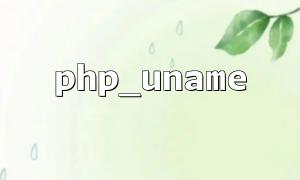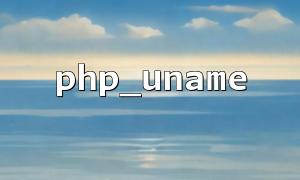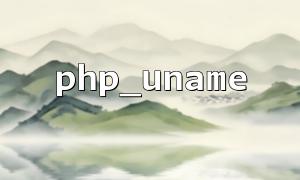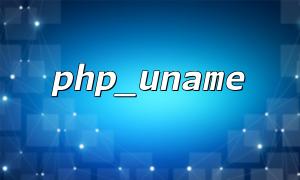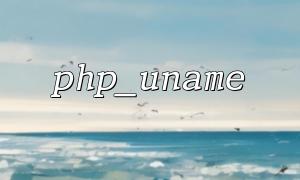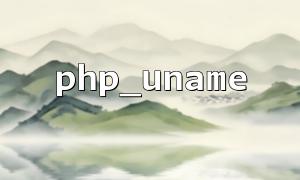When developing PHP applications, you may need to adjust the behavior of the program based on the system architecture of the running environment (such as 32-bit or 64-bit). PHP provides a built-in function php_uname() , which can return basic information of the operating system, including the system architecture. This article will introduce how to use php_uname() to obtain the architecture information of the current system and adapt to different execution logics based on this information.
The php_uname() function returns a string describing the name, version, architecture and other information of the current operating system. To extract schema information, it can be achieved by parsing the return value of php_uname() .
<?php
$system_info = php_uname();
echo $system_info;
?>
This function will return something like the following:
Linux localhost 5.8.0-44-generic #50~18.04.1-Ubuntu SMP Thu Nov 19 17:59:44 UTC 2020 x86_64
The part we care about is the last part of the string (i.e. x86_64 ), which represents the system architecture. In this example, x86_64 represents a 64-bit operating system.
In order to adapt different execution logic according to the architecture, we need to extract the system architecture part from the return value of php_uname() . The following code demonstrates how to get the system architecture (32-bit or 64-bit) through regular expressions:
<?php
// Obtain system information
$system_info = php_uname();
// Extract system architecture using regular expressions
if (preg_match('/\b(x86_64|amd64)\b/', $system_info)) {
$architecture = '64-bit';
} elseif (preg_match('/\b(i386|i686)\b/', $system_info)) {
$architecture = '32-bit';
} else {
$architecture = 'Unknown';
}
echo "Current system architecture: $architecture";
?>
In this code, we use the regular expression /\b(x86_64|amd64)\b/ to check if the 64-bit schema flags ( x86_64 or amd64 ) and use /\b(i386|i686)\b/ to detect the 32-bit schema. Depending on the detected architecture, the program outputs 64-bit or 32-bit .
In practical applications, we may need to perform different operations according to the system architecture. For example, if the system is a 64-bit architecture, you can use larger memory or select different library files. Different execution logic can be adapted through conditional judgment.
<?php
// Obtain system architecture information
$system_info = php_uname();
if (preg_match('/\b(x86_64|amd64)\b/', $system_info)) {
$architecture = '64-bit';
// 64Logic of bit architecture execution
echo "implement64Bit-related logic\n";
// For example, loading64bit library file
// include("libs/lib64.php");
} elseif (preg_match('/\b(i386|i686)\b/', $system_info)) {
$architecture = '32-bit';
// 32Logic of bit architecture execution
echo "implement32Bit-related logic\n";
// For example, loading32bit library file
// include("libs/lib32.php");
} else {
$architecture = 'Unknown';
echo "Unknown architecture,Unable to adapt to specific logic\n";
}
echo "Current system architecture: $architecture";
?>
In this way, we can dynamically load library files or adjust program behavior according to different architectures to ensure program compatibility and performance in different environments.
By using the php_uname() function, we can easily obtain the architectural information of the current system (32-bit or 64-bit) and adjust the execution logic of the program accordingly. This is a very important skill for programs that need to optimize performance or compatibility according to the operating system architecture.
You can add more processing logic to the system architecture judgment based on actual needs to ensure the compatibility and efficient operation of the program under different platforms.