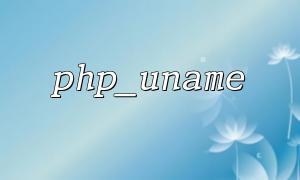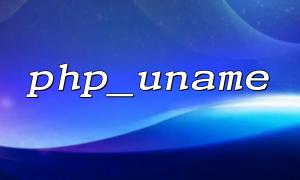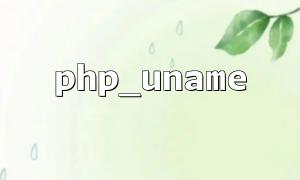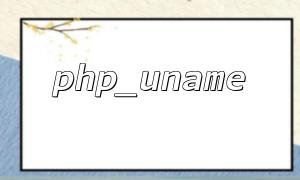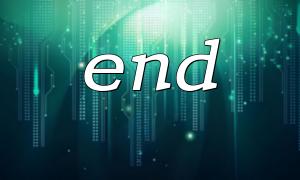In PHP, php_uname() is a very useful function, which is used to obtain detailed information of the current operating system, including the operating system name, version number, architecture type and other information. This function is very useful for debugging, system monitoring, information collection and other scenarios.
The basic purpose of the php_uname() function is to return information about the current system. The specific return content depends on the parameters you pass to the function. When this function has no parameters, the name, version and architecture information of the current operating system are returned by default.
string php_uname ( string $mode = "a" )
The $mode parameter is optional and can specify the returned system information type. Common patterns are:
"a" returns the operating system name, version number, and schema type (default value).
"s" returns the name of the operating system.
"r" returns the operating system's release version number.
"v" returns the version information of the operating system.
"m" returns the machine type (for example: x86_64).
<?php
echo php_uname();
?>
When running the above code, the returned value may be similar to:
Linux my-server 5.4.0-42-generic #46-Ubuntu SMP Thu Jun 25 13:35:34 UTC 2020 x86_64
Here, we can see that the operating system is Linux, the version information is 5.4.0-42-generic , and the architecture type is x86_64 .
If you just want to get the name of the operating system, you can write it like this:
<?php
echo php_uname("s");
?>
The output may be:
Linux
If you only need the machine architecture, you can use "m" :
<?php
echo php_uname("m");
?>
Output:
x86_64
Suppose you want to write a system monitoring script that shows the basic information of the current operating system and needs to send this information to a remote server. Here is a sample code for how to replace the URL domain name with m66.net .
<?php
$systemInfo = php_uname();
// Simulate remote sending operations(Assume sent to m66.net)
$url = "http://www.m66.net/system_info.php?info=" . urlencode($systemInfo);
// use cURL Send system information to remote server
$ch = curl_init();
curl_setopt($ch, CURLOPT_URL, $url);
curl_setopt($ch, CURLOPT_RETURNTRANSFER, true);
$response = curl_exec($ch);
curl_close($ch);
echo "System information has been sent to m66.net";
?>
In this example, we first obtain the operating system information, then encode the information through the urlencode() function, and finally send the data to the m66.net domain name through cURL .
php_uname() is a very practical function that helps developers obtain detailed information about the current operating system. Through different mode parameters, developers can customize the system information they need. In practical applications, this information may be used in scenarios such as server monitoring, logging, or remote reporting.