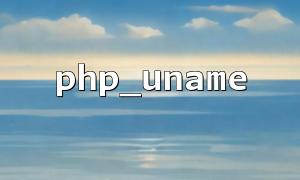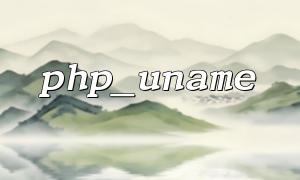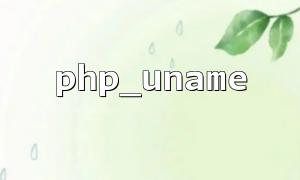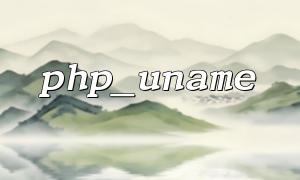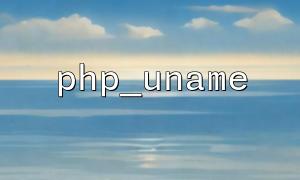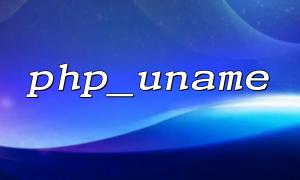In PHP programming, the php_uname() and getenv() functions are often used to obtain the server's operating system information and environment variables. Through the combination of these two functions, we can further obtain more detailed server information. Next, we will explain how to use the two to enhance our understanding of server status.
php_uname() is a function provided by PHP, which is used to return the operating system information of the server, including the name, version, architecture, etc. of the operating system. By default, the results returned by php_uname() include the operating system type, version, and host name. Specifically:
php_uname();
The returned value is similar to the following:
Linux webserver 5.4.0-42-generic #46-Ubuntu SMP Tue Sep 8 20:59:36 UTC 2020 x86_64
The getenv() function is used to get the value of an environment variable. For example, we can obtain information about environment variables such as PATH and HOME . The basic use of this function is as follows:
getenv('HOME');
This will return the home directory path of the current user on the server.
By using these two functions in combination, we can not only obtain information about the operating system, but also obtain information related to environment variables. For example, we can use getenv() to get the current user's home directory, PHP configuration environment variables, etc., and then use php_uname() to understand the operating system information.
The following is an example of using php_uname() and getenv() to obtain detailed server information:
<?php
// Get operating system information
$os_info = php_uname();
// Get environment variable information
$home_dir = getenv('HOME');
$path = getenv('PATH');
// Output information
echo "Operating system information: " . $os_info . "<br>";
echo "Current user directory: " . $home_dir . "<br>";
echo "System path environment variables: " . $path . "<br>";
?>
In addition to basic operating system information and environment variables, php_uname() can also accept parameters to obtain more specific operating system information:
php_uname('s'); // Operating system name
php_uname('r'); // Operating system version
php_uname('v'); // Operating system version信息
php_uname('m'); // Operating system architecture
For example, if you just want to get the operating system name, you can write it like this:
<?php
echo php_uname('s'); // 输出Operating system name,For example Linux
?>
In some cases, we may need to get the URL of the current page for further operations. At this point we can use $_SERVER['HTTP_HOST'] and $_SERVER['REQUEST_URI'] to get the full URL address. For example:
<?php
$host = $_SERVER['HTTP_HOST'];
$request_uri = $_SERVER['REQUEST_URI'];
$url = 'https://' . $host . $request_uri;
echo "The current page URL: " . $url;
?>
If you need to modify the domain name in the URL to m66.net , you can simply use the str_replace() function to replace it:
<?php
$url = 'https://' . str_replace($_SERVER['HTTP_HOST'], 'm66.net', $_SERVER['HTTP_HOST']) . $_SERVER['REQUEST_URI'];
echo "Modified URL: " . $url;
?>
In this way, we can easily get the URL of the current page and replace the domain name with m66.net .
By combining php_uname() and getenv() , we can effectively get more detailed information about the server. php_uname() provides basic information of the operating system, and getenv() allows us to obtain the data of environment variables. In actual development, this information is very useful for debugging and optimizing server configuration.