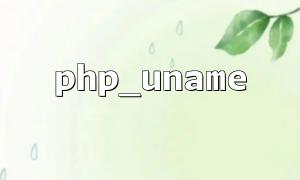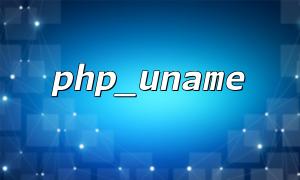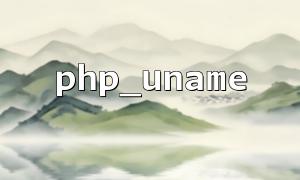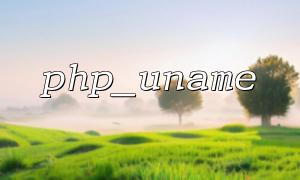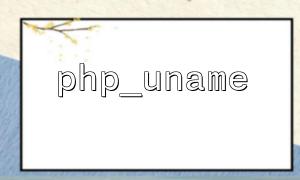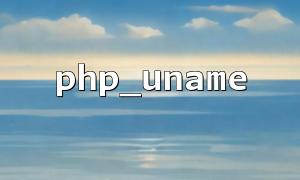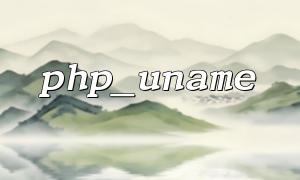php_uname() is a function in PHP that obtains relevant information about the current operating system. It usually returns information such as operating system name, host name, operating system version, etc. If the function returns a null value, it may affect some programs or functions that require operating system information.
This article will introduce the common reasons why php_uname() returns empty and how to solve this problem.
One of the common reasons why the php_uname() function returns empty is that the PHP environment is incorrectly configured. Some system functions may be disabled in the PHP configuration file php.ini , causing the function to not work properly. You can check if certain system functions are disabled in the php.ini file.
Solution:
Open the php.ini file and look for the disabled_functions configuration item.
If php_uname is listed in this configuration item, you can delete it or comment out this line.
Restart the web server for the changes to take effect.
disable_functions = exec,passthru,shell_exec,system,php_uname
After modification, it should look like this:
disable_functions = exec,passthru,shell_exec,system
In some cases, the Web server may not have sufficient permissions to call the operating system related information. For servers that use shared hosting or restricted permissions, php_uname() may not be able to access operating system information, so it returns a null value.
Solution:
Ensure that users of the Web server (such as www-data in Apache) have sufficient permissions to obtain operating system information.
If you are using a shared hosting, it is recommended to contact the hosting provider to ask if there are relevant permission restrictions.
If you run a PHP program on a virtual host, the reason php_uname() returns empty may be that virtualization technologies (such as Docker or virtual machines) restrict the acquisition of operating system information. Due to the isolation of the virtualized environment, PHP may not be able to access the host's operating system information.
Solution:
If you use Docker or similar virtualization environments, you can try to access the host information of the container, or adjust the settings of the virtualization environment so that PHP can access this information.
In a virtual host environment, you can contact the host provider to ask whether to allow access to operating system information.
PHP may not be able to access operating system details under certain operating system or server configurations. For example, some Linux distributions or specific server configurations may restrict access to system information through security policies.
Solution:
Check whether the operating system's security settings, especially security mechanisms such as SELinux or AppArmor, restrict PHP's access to system information.
Make sure that the operating system and PHP version are compatible, and there are no known bugs or configuration conflicts.
Here is a simple example to help you debug the return value of php_uname() .
<?php
$uname = php_uname();
if (empty($uname)) {
echo "php_uname() Return to empty。Please check the configuration file and permission settings。\n";
} else {
echo "Operating system information: " . $uname . "\n";
}
?>
Through this script, you can check whether php_uname() returns the correct operating system information, or whether it is empty. If empty, check and adjust according to the solution introduced above.
There are many reasons why php_uname() returns to empty, including PHP environment configuration, web server permission issues, virtual host environment, and operating system configuration issues. Depending on the situation, you can resolve this issue by adjusting configuration, checking permissions, or contacting the server administrator. I hope the solution provided in this article can help you troubleshoot and solve the problem of php_uname() returning empty.