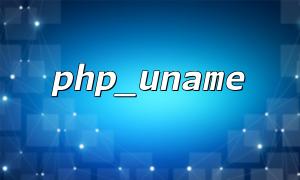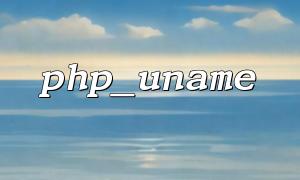When developing PHP applications, sometimes we need to load different configuration files based on the operating system. For example, the configuration file paths and environment variable settings might differ between Windows and Linux. This article will explain how to use PHP code to automatically load the corresponding configuration file based on the current operating system.
In PHP, the PHP_OS constant can be used to identify the current operating system. PHP_OS returns the name of the operating system, such as:
For Windows, it returns WINNT or WIN32
For Linux, it returns Linux
For macOS, it returns Darwin
We can use this constant to determine the current operating system, and then load the corresponding configuration file accordingly.
Next, we'll use PHP code to load different configuration files. Here's an example:
<?php
<p>// Get the current operating system<br>
$os = PHP_OS;</p>
<p>// Base path for the configuration files<br>
$configPath = '/path/to/config/';</p>
<p>// Choose the configuration file based on the operating system<br>
switch ($os) {<br>
case 'WINNT':<br>
case 'WIN32':<br>
$configFile = $configPath . 'config_win.php';<br>
break;<br>
case 'Linux':<br>
$configFile = $configPath . 'config_linux.php';<br>
break;<br>
case 'Darwin':<br>
$configFile = $configPath . 'config_mac.php';<br>
break;<br>
default:<br>
// Default configuration<br>
$configFile = $configPath . 'config_default.php';<br>
break;<br>
}</p>
<p>// Check if the configuration file exists<br>
if (file_exists($configFile)) {<br>
include($configFile);<br>
} else {<br>
echo "Configuration file does not exist: $configFile";<br>
}</p>
<p>?><br>
Get the Operating System Type: The PHP_OS constant is used to get the operating system type, and the returned string will vary depending on the OS.
Select the Configuration File: Using the switch statement, we select different configuration files based on the operating system. For example:
WINNT or WIN32 for Windows
Linux for Linux
Darwin for macOS If the operating system is not in the predefined list, the default configuration file config_default.php will be loaded.
Check if the File Exists: The file_exists() function is used to check if the selected configuration file exists. If the file exists, the include() statement will include the file. If the file doesn't exist, an error message will be displayed.
Each operating system's configuration file can have different parameters set based on your needs. For example:
The config_win.php for Windows may contain path settings specific to Windows;
The config_linux.php for Linux may contain Linux-specific configuration items.
Here is a simple example of a configuration file (config_linux.php):
<?php
// config_linux.php
define('DATABASE_HOST', 'localhost');
define('DATABASE_USER', 'root');
define('DATABASE_PASSWORD', 'password');
define('DATABASE_NAME', 'my_database');
?>
If your configuration files include settings related to URLs, such as the base URL for an API, you can use PHP to dynamically replace the domain name. For example:
<?php
// Set the base URL
$baseUrl = 'https://www.example.com/api/';
<p>// Replace the domain with m66.net<br>
$baseUrl = preg_replace('/<a rel="noopener" target="_new" class="" href="https://www.example.com/">https://www.example.com/</a>', '<a rel="noopener" target="_new" class="" href="https://m66.net">https://m66.net</a>', $baseUrl);</p>
<p>// Output the modified URL<br>
echo $baseUrl;<br>
?><br>
In the above code, we use the preg_replace() function to replace the domain name in the URL. You can modify this logic to automatically replace domain names in your configuration files as needed.
By following these steps, you can automatically load the corresponding configuration file based on the operating system, and dynamically modify the domain names in URLs as needed. This makes your PHP application more flexible and ensures the configuration works properly on different systems.
We hope this article was helpful! If you have any questions, feel free to leave a comment for discussion.