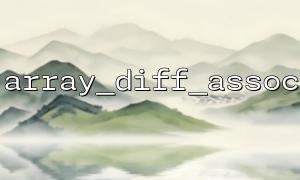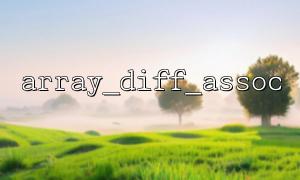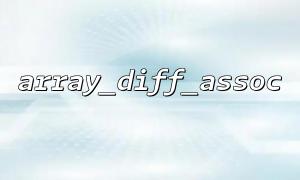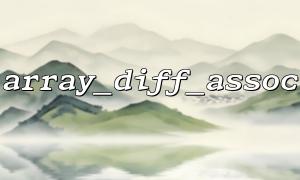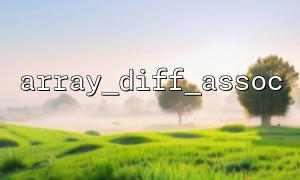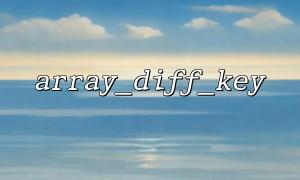In PHP, arrays are very common data structures that can be used to store, organize, and process multiple data elements. When dealing with arrays, array comparison functions are indispensable tools, which allow us to compare differences, equality, or certain specific conditions between two arrays. Among the many array comparison functions, array_diff_assoc() is a commonly used function, but there are some differences with other functions such as array_diff() and array_diff_key() . This article will conduct a detailed analysis of the usage scenarios and differences of these functions to help developers make appropriate choices in actual development.
The array_diff_assoc() function compares two or more arrays and returns all elements in the first array that are different from other arrays. The difference with array_diff() is that array_diff_assoc() will also compare key names in addition to comparing the values of the array. If an element has the same value but different key names, it will also be considered different.
$array1 = [
"a" => "apple",
"b" => "banana",
"c" => "cherry"
];
$array2 = [
"a" => "apple",
"b" => "banana",
"d" => "date"
];
$result = array_diff_assoc($array1, $array2);
print_r($result);
Output:
Array
(
[c] => cherry
)
In this example, array_diff_assoc() only returns the "c" => "cherry" element in array1 because it does not have the corresponding key name and value in array2 .
When you need to match the keys and values of the array exactly.
When comparing two arrays, the requirements are not only different values, but also the key names are also different.
The array_diff() function only compares the values of the array and returns all values in the first array that are not in other arrays. It ignores the key names of the array.
$array1 = ["apple", "banana", "cherry"];
$array2 = ["apple", "banana", "date"];
$result = array_diff($array1, $array2);
print_r($result);
Output:
Array
(
[2] => cherry
)
In this example, array_diff() compares only based on the value, returning "cherry" , ignoring its key name in the array.
Only care about the value of the array and regardless of the key name.
It is necessary to check whether the elements of one array exist in another.
The array_diff_key() function compares the key names of the array, not the values. It returns all keys in the first array that do not appear in other arrays.
$array1 = [
"a" => "apple",
"b" => "banana",
"c" => "cherry"
];
$array2 = [
"a" => "apple",
"b" => "banana",
"d" => "date"
];
$result = array_diff_key($array1, $array2);
print_r($result);
Output:
Array
(
[c] => cherry
)
In this example, array_diff_key() compares according to the key name and returns the element corresponding to the key name "c" .
Only care about the key names of the array, and do not consider the corresponding values of the keys.
It is necessary to determine whether the key of an array exists in another array.
Depending on the requirements, we should choose the appropriate array comparison function. The following are recommendations in common scenarios:
When you need to exactly match the key names and values of an array, use array_diff_assoc() . For example, when you have two associative arrays and you need to find out the difference between them in keys and values.
When you only care about the value of the array and do not consider the key name, use array_diff() . For example, when determining whether the value of an array is contained in another array.
When you only care about the key names of the array, use array_diff_key() . For example, check if the key of an array is in another array.
PHP provides a variety of array comparison functions, each with its specific purpose. Understanding how each function works and its applicable scenarios will help you choose the most suitable function in development and improve the efficiency and readability of your code. Whether comparing array values, key names, or comparing them at the same time, PHP provides flexible tools to meet different needs.