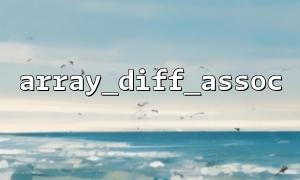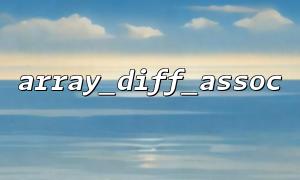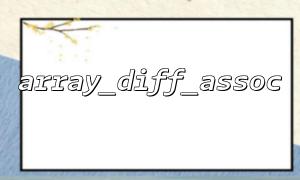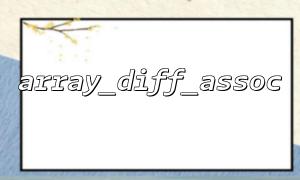In PHP, array alignment is a common task, especially when it is necessary to deal with differences between multiple arrays. PHP's built-in function array_diff_assoc() is a very powerful tool that can be used to compare key-value pairs of two or more arrays and return elements that exist in the first array but not in other arrays. However, in practical applications, there may be some challenges when it is necessary to efficiently handle the alignment tasks of multiple arrays.
This article will introduce how to use array_diff_assoc() and loop structure to efficiently handle multiple array comparison tasks, especially how to avoid performance bottlenecks when facing complex multi-array comparisons.
The array_diff_assoc() function is used to compare key-value pairs of two arrays. It returns elements that exist in the first array but not in other arrays, and takes into account the key name and key value when comparing.
grammar:
array_diff_assoc(array $array1, array $array2, array ...$arrays): array
$array1 : The first array to be compared.
$array2 , $arrays : The array that needs to be compared in the future.
Example:
$array1 = ["a" => "apple", "b" => "banana", "c" => "cherry"];
$array2 = ["a" => "apple", "b" => "banana"];
$array3 = ["a" => "apple", "b" => "pear"];
$result = array_diff_assoc($array1, $array2, $array3);
print_r($result);
Output:
Array
(
[c] => cherry
)
In this example, array_diff_assoc() will only return the difference term in the array $array1 , i.e. c => cherry , because the term exists in both $array2 and $array3 .
When multiple arrays need to be processed, we can combine the loop structure to use the array_diff_assoc() function in turn. The key to this method is to first determine a main array, and compare the differences between the other arrays and the main array one by one, and finally return all mismatched elements.
Example:
// Initialize multiple arrays
$array1 = ["a" => "apple", "b" => "banana", "c" => "cherry"];
$array2 = ["a" => "apple", "b" => "banana"];
$array3 = ["a" => "apple", "b" => "pear"];
// Store multiple arrays into one array
$arrays = [$array2, $array3];
// Initialize the difference array
$diff = $array1;
// Comparison cycle
foreach ($arrays as $array) {
$diff = array_diff_assoc($diff, $array);
}
print_r($diff);
Output:
Array
(
[c] => cherry
)
In this example, we first define a main array $array1 , and then store the other arrays to be compared in an array. Then, each array is compared with $array1 in sequence through a foreach loop, and the difference is finally obtained.
In practical applications, if the number of arrays is large, directly comparing with the loop and array_diff_assoc() may cause performance problems. In order to improve performance, it is possible to consider optimizing the data structure in advance to reduce the number of comparisons at each iteration. For example, we can reduce unnecessary comparisons by merging or sorting arrays in advance.
Example:
// Initialize multiple arrays
$array1 = ["a" => "apple", "b" => "banana", "c" => "cherry"];
$array2 = ["a" => "apple", "b" => "banana"];
$array3 = ["a" => "apple", "b" => "pear"];
// Pre-merge arrays to reduce duplicate calculations
$mergedArrays = array_merge($array1, $array2, $array3);
// Comparison of merged arrays
$diff = array_diff_assoc($array1, $mergedArrays);
print_r($diff);
This optimization method can reduce multiple traversals of the array, but it needs to be flexibly applied according to the specific scenario.
Suppose you are working on a large user data comparison task and need to compare multiple user arrays to find out which user data does not exist in other data sets. You can combine array_diff_assoc() and loops to complete tasks efficiently.
// User data array
$userData1 = ["user1" => "John", "user2" => "Jane", "user3" => "Tom"];
$userData2 = ["user1" => "John", "user2" => "Jane"];
$userData3 = ["user1" => "John", "user2" => "Alice"];
// Store multiple user data
$userDataSets = [$userData2, $userData3];
// Initialize the difference array
$diffUsers = $userData1;
// Process the difference through loop
foreach ($userDataSets as $userDataSet) {
$diffUsers = array_diff_assoc($diffUsers, $userDataSet);
}
print_r($diffUsers);
Output:
Array
(
[user3] => Tom
)
In this complex example, we process multiple sets of user data through the array_diff_assoc() function in combination with loops and finally find user3 => Tom , which is a user that is not available in other datasets.
By rationally using array_diff_assoc() and loop structure, the comparison tasks between multiple arrays can be efficiently handled. This method is especially suitable for scenarios where multiple array differences need to be compared, saving time and improving code readability. When processing large amounts of data, you can further improve performance by optimizing the array structure.
Also, remember that array_diff_assoc() will only compare the differences between key-value pairs, and if you need more complex comparison conditions, you may need a custom function to meet the requirements.