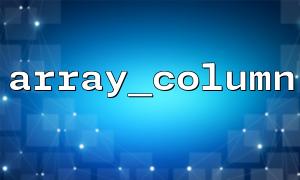In PHP, array_column() is a very practical function that can extract data from a column from a multidimensional array. This function is especially suitable for processing arrays containing large amounts of data, helping us quickly obtain specific column information. Next, we will explore in-depth the usage of the array_column() function, parameter analysis, and some common application scenarios.
The array_column() function is used to extract data from a column from a two-dimensional array, and is usually used to extract the value of a specified key in a multi-dimensional array. For example, when you have an array of user information, you may want to extract the email addresses or usernames of all users.
array_column(array $input, mixed $column_key, mixed $index_key = null): array
$input : The multi-dimensional array of input.
$column_key : The key of the column to be returned (can be the index of the array or the key name of the associative array).
$index_key : Optional, as the column of the index (can be the key name of the array).
Suppose you have the following array of user data and you just want to get the email addresses of all users.
$users = [
['id' => 1, 'name' => 'Alice', 'email' => 'alice@example.com'],
['id' => 2, 'name' => 'Bob', 'email' => 'bob@example.com'],
['id' => 3, 'name' => 'Charlie', 'email' => 'charlie@example.com']
];
$emails = array_column($users, 'email');
print_r($emails);
Output result:
Array
(
[0] => alice@example.com
[1] => bob@example.com
[2] => charlie@example.com
)
Sometimes we want not only to extract a column in the array, but also to set that column as the index of the new array. For example, if you want to set the id as an index, extract the names of all users:
$users = [
['id' => 1, 'name' => 'Alice', 'email' => 'alice@example.com'],
['id' => 2, 'name' => 'Bob', 'email' => 'bob@example.com'],
['id' => 3, 'name' => 'Charlie', 'email' => 'charlie@example.com']
];
$names = array_column($users, 'name', 'id');
print_r($names);
Output result:
Array
(
[1] => Alice
[2] => Bob
[3] => Charlie
)
If you do not want to use the key names of the array directly, but instead use a custom key name to extract it, you can also implement it through the array_column() function. For example, extract the user's email address and set the name to index:
$users = [
['id' => 1, 'name' => 'Alice', 'email' => 'alice@example.com'],
['id' => 2, 'name' => 'Bob', 'email' => 'bob@example.com'],
['id' => 3, 'name' => 'Charlie', 'email' => 'charlie@example.com']
];
$emails = array_column($users, 'email', 'name');
print_r($emails);
Output result:
Array
(
[Alice] => alice@example.com
[Bob] => bob@example.com
[Charlie] => charlie@example.com
)
Sometimes, we need to filter the data at the same time when extracting a certain column. Although the array_column() function itself does not support filtering, you can do this in combination with other functions.
For example, suppose you have an order array that wants to extract all order IDs with an amount greater than 100:
$orders = [
['order_id' => 1, 'amount' => 50],
['order_id' => 2, 'amount' => 150],
['order_id' => 3, 'amount' => 200],
['order_id' => 4, 'amount' => 75]
];
$filtered_orders = array_filter($orders, function($order) {
return $order['amount'] > 100;
});
$order_ids = array_column($filtered_orders, 'order_id');
print_r($order_ids);
Output result:
Array
(
[1] => 2
[2] => 3
)
array_column() can also be used in combination with functions such as array_map() , so as to achieve the processing of data at the same time when extracting column data.
Indexing problem : array_column() will only return the value of the specified column and will not retain the keys of the original array. If you need to keep the index, you can consider additional processing.
Performance issues : array_column() is a relatively efficient function, but performance is still a concern when dealing with very large arrays. If you need to operate on huge data sets, you can consider other more optimized methods.
The array_column() function is a very powerful tool and is often used in PHP to extract data from specific columns from multi-dimensional arrays. By flexibly using its parameters, you can easily extract the column data of the array and customize the index and filtering conditions. Whether it is processing user data, order data, or other forms of complex arrays, array_column() can help you greatly simplify your code and improve efficiency.