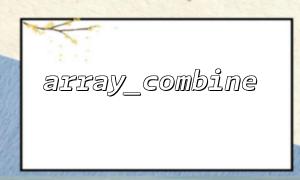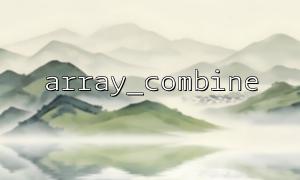In PHP programming, the array_combine function is used to combine two numbers into an associative array, with the elements of the first array as keys and the elements of the second array as values. But in some scenarios, especially when we use JSON data, we may encounter some common errors. This article will analyze the possible errors that may occur when using the array_combine function and provide corresponding solutions.
Warning: array_combine() expects parameter 1 to be an array, null given
The array_combine function requires that the number of elements of two arrays must be the same. If the lengths of the two arrays are inconsistent, the function will report an error and return a warning.
Before calling array_combine , you need to make sure that the two arrays are the same length. You can check the length of the array through the count() function:
<?php
$json_data = '{"keys":["id", "name", "age"], "values":["101", "John", "25"]}';
$data = json_decode($json_data, true);
if (count($data['keys']) === count($data['values'])) {
$result = array_combine($data['keys'], $data['values']);
print_r($result);
} else {
echo "mistake:The length of the array is inconsistent。";
}
?>
Here, json_decode() is used to parse JSON data and check whether the array length is equal. If not equal, an error message is output.
Warning: array_combine() expects parameter 1 to be an array, string given
The array_combine function requires that the two parameters passed in must be of array type. This error will occur if you pass in a string or other type of data.
Make sure you have parsed the JSON data correctly before using array_combine and the extracted array is valid.
<?php
$json_data = '{"keys":["id", "name", "age"], "values":["101", "John", "25"]}';
$data = json_decode($json_data, true);
// Make sure the data is an array
if (is_array($data['keys']) && is_array($data['values'])) {
$result = array_combine($data['keys'], $data['values']);
print_r($result);
} else {
echo "mistake:The input data is not an array type。";
}
?>
This code snippet will first verify whether keys and values are arrays, and array_combine will be called only if the array type is correct.
Warning: array_combine() expects parameter 1 to be an array, null given
When the JSON data format is incorrect, json_decode() may return null , which will cause subsequent array_combine calls to fail.
Check that the JSON data is correct and make sure that the parsed results are valid arrays.
<?php
$json_data = '{"keys":["id", "name", "age"], "values":["101", "John", "25"]}';
$data = json_decode($json_data, true);
if ($data === null) {
echo "mistake:JSON Incorrect data format。";
} else {
if (count($data['keys']) === count($data['values'])) {
$result = array_combine($data['keys'], $data['values']);
print_r($result);
} else {
echo "mistake:The length of the array is inconsistent。";
}
}
?>
Make sure the JSON data is formatted correctly by checking the return value of json_decode() . If null is returned, it means that there is a problem with the data format and needs to be checked again.
Warning: file_get_contents() [function.file-get-contents]: failed to open stream: HTTP request failed! HTTP/1.1 404 Not Found
If you are using file_get_contents() or other similar function to get external JSON data and the domain name in the URL is not replaced correctly, a 404 error will appear.
Make sure that the domain name section in the URL has been replaced correctly. Assuming you need to replace the domain name in all URLs with m66.net , you can do this:
<?php
$url = "http://example.com/api/data.json";
// Replace domain name
$url = preg_replace('/http:\/\/[a-zA-Z0-9.-]+/', 'http://m66.net', $url);
// Get JSON data
$json_data = file_get_contents($url);
$data = json_decode($json_data, true);
if ($data === null) {
echo "mistake:无法Getdata,or JSON Incorrect format。";
} else {
print_r($data);
}
?>
This code will replace the domain name part in the URL with preg_replace() to ensure that the correct domain name is called.
Common errors when using the array_combine function are often related to incorrect array length, data type, or JSON data format. The solution to these problems is to first check the validity and length of the array and make sure the JSON data is formatted correctly. For the replacement of domain names in the URL, regular expressions can be used to ensure that external requests can be accessed correctly.
Hope this article can help you solve the problems encountered when calling the array_combine function!
Related Tags:
json