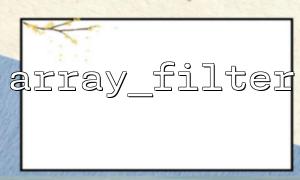In PHP, array_filter() is a very convenient function to filter out elements that meet the conditions from an array. But when we are facing one (such as hundreds of thousands or even millions of elements), performance issues may become a factor that must be considered.
This article will analyze the performance of array_filter() when processing large arrays and explore some practical optimization strategies.
In PHP, the basic syntax of array_filter() is as follows:
$result = array_filter($array, function($value) {
return condition;
});
It works by calling the callback function once on each element of the array and keeping the element that returns true .
This means that its time complexity is O(n) , where n is the number of array elements.
When dealing with large arrays, performance bottlenecks may come from the following aspects:
The complexity of the callback function itself : If your callback logic is very complex, it will double the performance consumption.
Memory usage : array_filter() creates a new array, and the original array is still retained in memory, so it may eat up a lot of memory when processing big data.
Overhead of anonymous functions : Although anonymous functions are very syntactically elegant, in high-performance scenarios, their calling overhead may be slightly higher than that of ordinary functions.
$largeArray = range(1, 1000000);
$filtered = array_filter($largeArray, function($value) {
return $value % 2 === 0;
});
Although the conditions in this example are very simple, in real projects, callback functions are usually more complex and the execution efficiency will be significantly reduced.
If you only need to perform simple filtering operations, you can use foreach to replace array_filter() and avoid the extra overhead caused by callback functions:
$filtered = [];
foreach ($largeArray as $value) {
if ($value % 2 === 0) {
$filtered[] = $value;
}
}
In most cases, this method is more efficient than array_filter() .
The overhead of closures is slightly high. If you call frequently, you can write the logic into a named function:
function isEven($value) {
return $value % 2 === 0;
}
$filtered = array_filter($largeArray, 'isEven');
If the array is very large, it is recommended to process it in batches to avoid consuming a large amount of memory at one time:
$chunks = array_chunk($largeArray, 10000);
$filtered = [];
foreach ($chunks as $chunk) {
$filtered = array_merge($filtered, array_filter($chunk, 'isEven'));
}
Sometimes we can perform preliminary filtering at the source of the data, such as adding filtering conditions when requesting from the database or interface to avoid processing useless data at the PHP layer.
For example:
// Wrong way:Crawl all data first and then filter it
$data = file_get_contents('https://m66.net/api/data');
$decoded = json_decode($data, true);
$filtered = array_filter($decoded, 'isEven');
// A better approach:API 参数中加入筛选condition
$data = file_get_contents('https://m66.net/api/data?filter=even');
$filtered = json_decode($data, true);
If you don't need to return all the data at once, you can use the generator to load it lazyly:
function filterEven($array) {
foreach ($array as $value) {
if ($value % 2 === 0) {
yield $value;
}
}
}
foreach (filterEven($largeArray) as $even) {
// Real-time processing $even
}
The generator does not store all the results into memory, but returns a matching value at a time, which is very resource-saving.
Although array_filter() is very syntax-concise and is suitable for most small and medium-sized arrays, there are indeed certain performance risks when dealing with large arrays. Performance can be significantly improved by using foreach substitution, optimizing callback logic, batch processing, or using generators.
In performance-sensitive projects, choosing the most appropriate way to filter data is the key to code optimization.
Related Tags:
array_filter