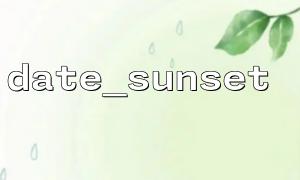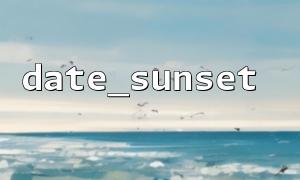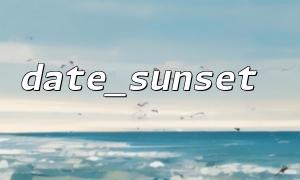How to Use the date_sunset() and time() Functions to Implement a Countdown to Sunset?
In PHP, we can use the date_sunset() function to retrieve the sunset time, and combine it with the time() function to create a countdown feature. This article will guide you on how to use these two functions to calculate the difference between the current time and the sunset time, and thus achieve a countdown to sunset.
date_sunset() is used to retrieve the sunset time for a specific location. It returns the time as a UNIX timestamp, which represents the number of seconds since January 1, 1970. With this function, you can get the exact sunset time based on the latitude and longitude of the location.
Function Prototype:
date_sunset(time, format, latitude, longitude, zenith, dst)
time: The specified time, defaulting to the current time (you can use the time() function to get the current UNIX timestamp).
format: The output format, which can be one of the following:
SUNFUNCS_RET_STRING: Returns a formatted time string.
SUNFUNCS_RET_TIMESTAMP: Returns the UNIX timestamp.
latitude: Latitude of the location.
longitude: Longitude of the location.
zenith: The solar zenith angle, with a default value of 50 degrees.
dst: Whether to account for daylight saving time, defaulting to -1 (automatically calculated).
time() is used to get the current UNIX timestamp, which represents the number of seconds from January 1, 1970, 00:00:00 UTC to the current moment. When implementing a countdown, you can use time() to get the current time and compare it with the sunset time.
Function Prototype:
time()
Returns the current UNIX timestamp.
To implement a countdown to sunset, follow these steps:
Get the current time.
Retrieve the sunset time.
Calculate the difference between the current time and the sunset time.
Convert the difference into hours, minutes, and seconds.
<?php
// Set latitude and longitude, for example, using Shanghai's coordinates
$latitude = 31.2304; // Latitude of Shanghai
$longitude = 121.4737; // Longitude of Shanghai
<p>// Get the current time<br>
$current_time = time();</p>
<p>// Get the sunset time, which returns a UNIX timestamp<br>
$sunset_time = date_sunset($current_time, SUNFUNCS_RET_TIMESTAMP, $latitude, $longitude);</p>
<p>// Calculate the time difference for the countdown<br>
$time_diff = $sunset_time - $current_time;</p>
<p>// Convert seconds to hours, minutes, and seconds<br>
$hours = floor($time_diff / 3600);<br>
$minutes = floor(($time_diff % 3600) / 60);<br>
$seconds = $time_diff % 60;</p>
<p>// Output the countdown<br>
echo "Time remaining until sunset: " . $hours . " hours " . $minutes . " minutes " . $seconds . " seconds";<br>
?><br>
First, we define the latitude and longitude for Shanghai: 31.2304, 121.4737. You can replace these with the coordinates of another city based on your needs.
Use time() to get the current UNIX timestamp.
Call date_sunset() to retrieve the sunset time for the specified location, which returns a UNIX timestamp.
Calculate the difference between the current time and the sunset time, and convert the difference into hours, minutes, and seconds.
Finally, output the countdown information.
date_sunset() returns the time in UTC, while time() returns the local time. Therefore, ensure that the time zone is consistent. If needed, you can use date_default_timezone_set() to set the time zone.
The countdown feature depends on the accuracy of the latitude and longitude data. Make sure you pass the correct coordinates.
If you need to calculate the sunset time for a specific date, you can set the time parameter of date_sunset() to a specified date timestamp. For example:
$custom_date = strtotime('2025-04-26 12:00:00'); // Set a specific date and time
$sunset_time = date_sunset($custom_date, SUNFUNCS_RET_TIMESTAMP, $latitude, $longitude);
This way, you can flexibly calculate the sunset time for a specific date in the past or future.
I hope this article helps you understand how to use the date_sunset() and time() functions in PHP to implement a countdown to sunset. If you have any questions, feel free to leave a comment and discuss!