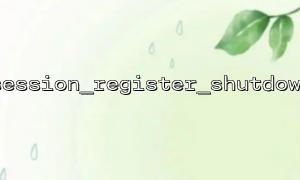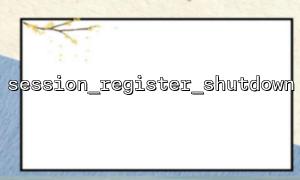In PHP development, session management is a key method for maintaining user state. Developers often encounter issues where session data is lost, causing user login information, shopping cart contents, and other important data to fail to save properly, resulting in a poor experience. Have you ever faced such a situation? In fact, the problem is likely due to not using session_register_shutdown() correctly.
Failure to call session_write_close() in a timely manner
PHP automatically saves session data when the script ends, but if the script ends prematurely or encounters an error, the session may not be written properly.
Concurrent requests causing session file locking
PHP uses a file locking mechanism for sessions. If multiple requests concurrently access the same session, it can cause blocking or even data loss.
Incorrect usage of session functions
For example, calling session_destroy() prematurely, or failing to properly handle the session after calling session_start().
session_register_shutdown() is a function introduced in PHP 7.0.0. It registers a callback to automatically close the session, ensuring that session data is properly written back to storage when the script ends.
In other words, if your project uses a custom session handling mechanism or long-running scripts, correctly calling session_register_shutdown() will ensure that the session write process is not missed.
Here is an example of how to correctly use session_register_shutdown():
<?php
// Start the session
session_start();
<p>// Register an automatic session closure at script end to ensure data is written<br>
session_register_shutdown();</p>
<p>// Set session data<br>
$_SESSION['user'] = 'John Doe';</p>
<p>// Other business logic omitted</p>
<p>// No need to manually call session_write_close(), it will be executed automatically<br>
?><br>
Notes:
This function can only be called after session_start().
It is not recommended to call both session_register_shutdown() and session_write_close() in the same script, as this may cause conflicts.
Traditionally, developers manually call:
<?php
session_start();
$_SESSION['key'] = 'value';
<p>// Manually close the session to ensure data is written<br>
session_write_close();<br>
?><br>
However, if your script is long or involves multiple places where the session is written to, this approach may result in missed writes. By using session_register_shutdown(), PHP will automatically call it at the end of the script for you.
Ensure that session_start() is called at all entry points.
Avoid concurrent requests accessing the same session, or design an appropriate locking mechanism for concurrent access.
Do not call exit() after modifying the session, as this will skip the session save process at script end.
Use stable session storage methods, such as databases or Redis.
That’s an overview of why session data loss occurs and the correct usage of the session_register_shutdown() function. If you’ve encountered session issues, give this simple and effective function a try to make your PHP sessions more stable and secure.
<?php
// Start the session
session_start();
<p>// Register automatic session data write-back at script end<br>
session_register_shutdown();</p>
<p>// Example session data<br>
$_SESSION['username'] = 'demoUser';</p>
<p>// Business logic...</p>
<p data-is-last-node="" data-is-only-node="">?><br>
Related Tags:
session