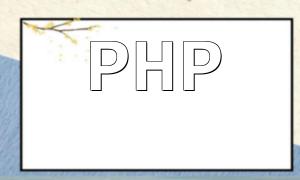With the rapid development of the internet, real-time chat functionality has become an essential part of many websites and applications. To ensure the effective operation of this feature, developers need to focus not only on its implementation but also on performance monitoring and troubleshooting. This article focuses on PHP real-time chat feature performance monitoring and troubleshooting methods, providing related code examples.
Real-time chat functionality usually involves multiple users simultaneously connecting to the server to send and receive messages. To understand the server's load and the number of active users, we can track the connection count and message count. Below is an example code:
$redis = new Redis();
$redis->connect('127.0.0.1', 6379);
// Increment connection count
$redis->incr('connections');
// Decrement connection count
$redis->decr('connections');
// Increment message count
$redis->incr('messages');
// Decrement message count
$redis->decr('messages');
// Get connection count and message count
$connections = $redis->get('connections');
$messages = $redis->get('messages');
By using Redis or other in-memory databases to store the connection and message counts, we can easily implement performance monitoring.
High server load can affect the responsiveness of the real-time chat feature and may even cause connection drops. By monitoring server load, we can detect potential issues early. Here's an example of monitoring server load:
$loadavg = sys_getloadavg();
// Get the average load for the last 5, 10, and 15 minutes
$load1 = $loadavg[0];
$load5 = $loadavg[1];
$load15 = $loadavg[2];
if ($load1 > 1) {
// High load, take necessary actions
}
By periodically checking the server's load and setting predefined thresholds, we can take timely actions to ensure the server is not overloaded.
The processing time for messages directly affects the responsiveness of the chat feature. If processing time is too long, it may cause message delays or connection issues. Below is an example of monitoring message processing time:
$start = microtime(true);
// Message processing logic
$time = microtime(true) - $start;
if ($time > 0.5) {
// Processing time is too long, needs optimization
}
By recording the start and end times for message processing, developers can calculate the processing time and optimize the system for faster response times.
In real-time chat functionality, connection drops can occur due to network instability or other reasons. By monitoring the connection status, we can detect and handle these disconnections. Here's an example code for detecting connection drops:
// Listen to connection status
socket_set_block($socket);
while (true) {
// Receive messages
$data = socket_recv($socket, $buffer, 1024, 0);
if ($data === false) {
// Connection dropped, reconnect
break;
}
}
By monitoring connection status and addressing disconnections in a timely manner, we can ensure the stability of the chat feature.
Message sending failures can occur due to network issues or other reasons. To increase the reliability of the system, we can add a retry mechanism to handle failed message sends. Here's an example code:
function sendMessage($data) {
$retry = 0;
while ($retry < 3) {
// Send message
$result = sendMessageToServer($data);
if ($result === false) {
// Message failed, retry
$retry++;
continue;
}
break;
}
}
By adding a retry mechanism, we can ensure the reliability of message sending and reduce the likelihood of failures.
Performance monitoring and troubleshooting are crucial for ensuring the efficient operation of PHP real-time chat functionality. By tracking connection and message counts, monitoring server load, and measuring message processing time, we can optimize the system's performance. At the same time, solving issues like connection drops and message sending failures will increase the stability of the system. By applying these monitoring and troubleshooting methods, developers can ensure that the real-time chat feature runs smoothly.
Note: The code examples are for reference only and should be adjusted according to the actual application scenario.