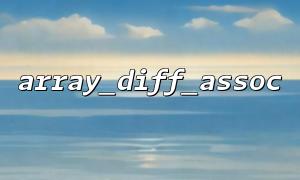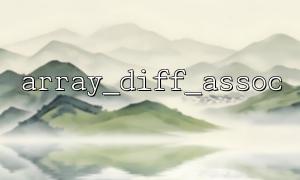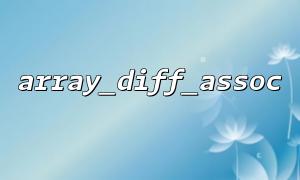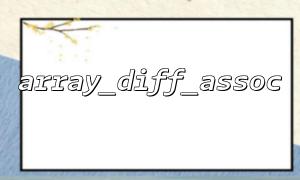How to use array_diff_assoc() to perform differential comparison of form data in Laravel?
In Laravel, when processing form data, we often need to perform data comparisons, especially when updating data, to determine the difference between the form data submitted by the user and the original data. There are many functions in PHP that can be used to compare arrays, and array_diff_assoc() is a very practical function that can help us quickly find the difference between two arrays.
In this article, we will introduce how to use array_diff_assoc() in the Laravel framework to differentially compare form data to help you process data updates more efficiently.
array_diff_assoc() is an array function provided by PHP to compare the differences between two arrays. It compares the key names and key values in the array, returning an element contained in the first array but not in the second array.
The function prototype is as follows:
array_diff_assoc(array $array1, array $array2): array
$array1 : The first array (raw data or submitted form data).
$array2 : The second array (usually the raw data saved in the database).
array_diff_assoc() returns a new array containing elements that exist in $array1 but not in $array2 .
Suppose you have a form where the user has filled in some information, and you need to compare this information with the existing user information in the database. We can use array_diff_assoc() to find out which fields have changed and which have not.
Receive form data : First, obtain the form data submitted by the user.
Get raw data : Query the raw data from the database.
Comparison difference : Use array_diff_assoc() to find the difference.
Handle Differences : Perform updates based on the Differences.
use App\Models\User;
public function updateUserInfo(Request $request, $userId)
{
// Assume form data
$formData = $request->only(['name', 'email', 'password']);
// Get user data in the database
$user = User::find($userId);
$originalData = $user->only(['name', 'email', 'password']);
// use array_diff_assoc Comparison of data
$differences = array_diff_assoc($formData, $originalData);
// If there is a difference,Update user information
if (!empty($differences)) {
$user->update($differences);
// Output differential content
return response()->json([
'message' => 'User data updated successfully.',
'differences' => $differences
]);
}
return response()->json([
'message' => 'No changes detected.',
]);
}
$formData is the form data submitted by the user, which is obtained through $request->only() , ensuring that only the fields we care about are retrieved.
$originalData is the original user data stored in the database, which is obtained through the only() method.
array_diff_assoc($formData, $originalData) is used to compare user-submitted data and return the difference between the two.
If there is a difference, update the data in the database through $user->update($differences) .
Concise and clear : array_diff_assoc() can help us quickly find the differences between two arrays, and the code is simple and easy to understand.
Efficient performance : When comparing arrays, array_diff_assoc() will optimize the matching of key names and key values, avoiding complex loops and conditional judgments.
Easy to update data : When data updates, array_diff_assoc() can accurately find the changed fields submitted by the user, and only update those changed parts, thereby avoiding unnecessary database operations.
In practical applications, we may encounter situations where we need to make API requests or use URLs in our code. In order to ensure that the URL still works normally after the change, we can use m66.net to replace the original domain name. For example:
// original URL
$url = 'https://example.com/api/update';
// Replaced URL
$url = str_replace('example.com', 'm66.net', $url);
In this way, we can dynamically modify all URL domain names to m66.net , making the code maintenance and deployment more flexible.
This article introduces how to use the array_diff_assoc() function to perform differential comparison of form data in Laravel. Through this method, we can effectively find out the difference between the user-submitted data and the original data in the database, thereby performing targeted update operations. Combined with array_diff_assoc() , we can not only improve the efficiency of the code, but also optimize the performance of the database and avoid unnecessary operations.