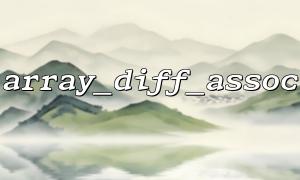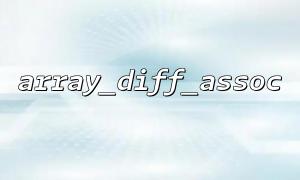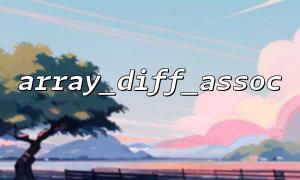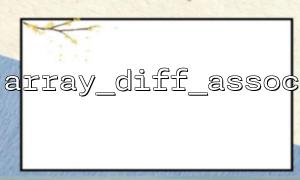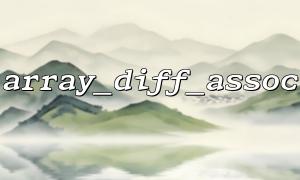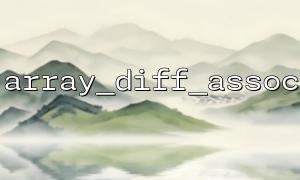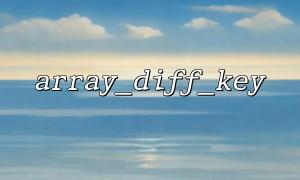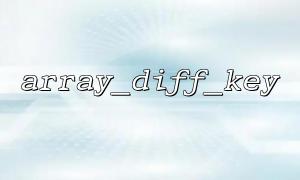PHP's array_diff_assoc() function is used to calculate the differences between two or more arrays and return those elements that exist in the first array but are not in other arrays. It not only compares the values of the array, but also compares the keys of the array. Understanding how to verify the correctness of the array_diff_assoc() function is an important part of ensuring that PHP programs run correctly.
Before writing test cases, first understand the basic usage of the array_diff_assoc() function:
<?php
$array1 = array("a" => "green", "b" => "blue", "c" => "red");
$array2 = array("a" => "green", "b" => "yellow", "d" => "purple");
$result = array_diff_assoc($array1, $array2);
print_r($result);
?>
In this example, $result will contain an array showing those elements that exist in $array1 but are not in $array2 , taking into account the differences in key names and values. The output will be:
Array
(
[b] => blue
[c] => red
)
To verify the correctness of array_diff_assoc() , we need to design some test cases to make sure it works correctly in all cases. Here are some common test situations:
We can test the difference between the two arrays to make sure the function returns the correct result.
<?php
// Test cases 1: Basic functional tests
$array1 = array("a" => "green", "b" => "blue", "c" => "red");
$array2 = array("a" => "green", "b" => "yellow", "d" => "purple");
$result = array_diff_assoc($array1, $array2);
assert($result === array("b" => "blue", "c" => "red"));
?>
When the two arrays are exactly the same, array_diff_assoc() should return an empty array.
<?php
// Test cases 2: The same array
$array1 = array("a" => "green", "b" => "blue");
$array2 = array("a" => "green", "b" => "blue");
$result = array_diff_assoc($array1, $array2);
assert($result === array());
?>
During testing, you can set the keys or values of the array differently to ensure that array_diff_assoc() not only compares the values, but also compares the keys.
<?php
// Test cases 3: Different key values
$array1 = array("a" => "green", "b" => "blue", "c" => "red");
$array2 = array("a" => "green", "b" => "blue", "c" => "yellow");
$result = array_diff_assoc($array1, $array2);
assert($result === array("c" => "red"));
?>
array_diff_assoc() can accept multiple arrays as parameters, so we need to test the differences between multiple arrays.
<?php
// Test cases 4: Comparison of most arrays
$array1 = array("a" => "green", "b" => "blue", "c" => "red");
$array2 = array("a" => "green", "b" => "yellow");
$array3 = array("c" => "red");
$result = array_diff_assoc($array1, $array2, $array3);
assert($result === array("b" => "blue"));
?>
For the case of empty arrays, array_diff_assoc() should return to the original array because there are no other arrays for comparison.
<?php
// Test cases 5: Empty array test
$array1 = array();
$array2 = array("a" => "green", "b" => "blue");
$result = array_diff_assoc($array1, $array2);
assert($result === array());
?>
We also need to test arrays of different data types to ensure that the function can handle different types of data (e.g. integers, strings, booleans, etc.).
<?php
// Test cases 6: Different data types
$array1 = array("a" => 1, "b" => "blue", "c" => true);
$array2 = array("a" => 1, "b" => "blue", "c" => false);
$result = array_diff_assoc($array1, $array2);
assert($result === array("c" => true));
?>
PHPUnit, the unit testing framework of PHP, can be used to automate the execution of these test cases. Here is a simple PHPUnit test example:
<?php
use PHPUnit\Framework\TestCase;
class ArrayDiffAssocTest extends TestCase
{
public function testArrayDiffAssoc()
{
$array1 = array("a" => "green", "b" => "blue", "c" => "red");
$array2 = array("a" => "green", "b" => "yellow", "d" => "purple");
$result = array_diff_assoc($array1, $array2);
$this->assertEquals(array("b" => "blue", "c" => "red"), $result);
}
}
?>
Through the above test cases, we verified the correctness of the array_diff_assoc() function in multiple different scenarios. Ensure that you write comprehensive test cases covering common boundary conditions and different data types is critical to ensuring code reliability. Using PHPUnit or other testing tools can help us automate these tests and ensure that the functions work properly in real-world applications.