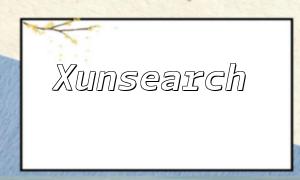In PHP development, it is common to use the include() and require() functions to include external files. Although they serve a similar purpose, there are key differences between them. In this article, we will compare these two functions in terms of error handling, efficiency, semantics, and execution order, helping developers make the right choice in real-world scenarios.
Error Handling:
Both include() and require() are used to include external files into the current script, but they differ significantly in error handling.
require() should be used for files that are critical to the program’s execution. If the file cannot be loaded, the script will not continue, which is why it is best suited for loading core files (e.g., database connection files).
On the other hand, include() is suitable for non-essential files. If the file does not exist, the program can continue running. Examples include auxiliary function files or style sheets.
In conclusion, when working with PHP, the choice between include() and require() should depend on the file's importance and function in the program. For essential files, use require() to ensure they are correctly loaded, while for non-essential files, use include() to allow the script to continue running even if the file is missing.