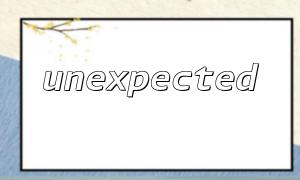In web development, data aggregation and report generation are common tasks. PHP, as a powerful server-side scripting language, offers a wide range of built-in functions and libraries to help developers efficiently handle data and generate reports. This article will explain how to use PHP functions for data aggregation and report generation, with practical code examples.
Data aggregation is the process of combining, calculating, and analyzing multiple data items according to specific rules. PHP provides several built-in functions that can assist in performing this task.
When you need to merge multiple arrays into one, PHP's array_merge
The output will be:
Array
(
[0] => A
[1] => B
[2] => C
[3] => D
)
Sometimes, we need to filter elements from an array based on certain conditions. PHP provides the array_filter function to achieve this. For example, if we have an array $arr = [1, 2, 3, 4] and we want to filter out all odd numbers, keeping only even numbers, we can use the following code:
$arr = [1, 2, 3, 4];
$arr = array_filter($arr, function($value) {
return $value % 2 == 0;
});
print_r($arr);
The output will be:
Array
(
[1] => 2
[3] => 4
)
When we need to sum all the elements in an array, we can use the array_sum function. For example, if we have an array $arr = [1, 2, 3, 4], we can calculate the sum of the array as follows:
$arr = [1, 2, 3, 4]; $sum = array_sum($arr); echo $sum;
The output will be:
10
Report generation is the process of visualizing data. PHP offers several libraries that make it easy to generate various types of reports, such as bar charts and pie charts.
If we need to generate a bar chart, we can use PHP's graphics library (e.g., JPGraph). Here is a simple example of generating a bar chart using the JPGraph library:
require_once('jpgraph/jpgraph.php');
require_once('jpgraph/jpgraph_bar.php');
$data = [20, 30, 25, 15];
$graph = new Graph(400, 300, 'auto');
$graph->SetScale('textlin');
$barplot = new BarPlot($data);
$graph->Add($barplot);
$graph->Stroke();
Running the code above will display a bar chart in the browser.
If we need to generate a pie chart, we can use PHP's graphics library (e.g., ChartDirector). Here is an example of generating a pie chart using the ChartDirector library:
require_once('chartdirector/lib/phpchartdir.php');
$data = [20, 30, 25, 15];
$chart = new PieChart(400, 300);
$chart->setData($data);
$chart->draw();
Running this code will generate a pie chart and display it in the browser.
This article demonstrated how to use PHP functions for data aggregation and report generation, including array merging, filtering, summing, and generating bar and pie charts. By effectively utilizing these PHP functions and libraries, developers can easily process data and generate various types of reports, enhancing the functionality and visualization of web applications. We hope this article helps you better understand and apply PHP functions in your projects.