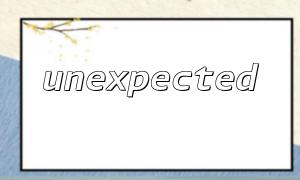Introduction
In the operation of an e-commerce website, user reviews are one of the key factors in building credibility and increasing sales. To promptly respond to user reviews, merchants can use email notifications to receive review information quickly and take appropriate action. This article will explain how to use the PHPMailer library to send review reminder emails.
1. Preparation
Before we begin, we need to make the following preparations:
1. Ensure that the PHP environment is correctly set up.
2. Download and install the PHPMailer library, and extract it to the project directory.
3. Configure the SMTP server information to ensure successful email sending.
2. Setting Up the Email Notification Script
On an e-commerce website, user reviews are typically stored in a database. To implement the review reminder email feature, we need to write a PHP script that sends an email notification to the merchant when a user review is inserted into the database.
Here’s a simple code example:
<?php
require 'PHPMailer/PHPMailerAutoload.php';
function sendEmailNotification($email, $subject, $message) {
$mail = new PHPMailer(true);
try {
$mail->isSMTP();
$mail->Host = 'smtp.example.com'; // SMTP server address
$mail->SMTPAuth = true;
$mail->Username = 'your_email@example.com'; // SMTP account
$mail->Password = 'your_password'; // SMTP password
$mail->SMTPSecure = 'tls';
$mail->Port = 587;
$mail->setFrom('your_email@example.com', 'Your Name'); // Sender's email and name
$mail->addAddress($email); // Recipient's email
$mail->isHTML(true);
$mail->Subject = $subject;
$mail->Body = $message;
$mail->send();
echo 'Email sent successfully!';
} catch (Exception $e) {
echo 'Email sending failed: ' . $mail->ErrorInfo;
}
}
function handleUserReview($review) {
$email = 'seller_email@example.com'; // Merchant's email
$subject = 'New User Review'; // Email subject
$message = 'You received a new user review: ' . $review; // Email content
sendEmailNotification($email, $subject, $message);
}
// Assuming there’s a trigger that inserts a review into the reviews table
$review = 'This is a great product!';
handleUserReview($review);
?>
In the code example above, we first include the PHPMailer library, and then define a `sendEmailNotification` function to send the email. This function uses SMTP to send the email and requires parameters such as SMTP server address, SMTP account, SMTP password, sender’s email and name, recipient's email, subject, and message.
Next, we define the `handleUserReview` function, which accepts a user review as a parameter, constructs the email subject and body, and calls the `sendEmailNotification` function to send the email.
Finally, we assume that there is a trigger in the database, which, upon inserting a user review, automatically calls the `handleUserReview` function to send the review reminder email to the merchant.
3. Conclusion
Through this article, we have demonstrated how to use the PHPMailer library to implement automatic review reminder emails on an e-commerce website. By leveraging PHPMailer’s API, merchants can easily send emails with custom content and style. We hope this article serves as a helpful guide for developers looking to implement similar functionality.