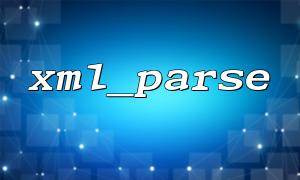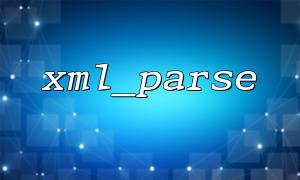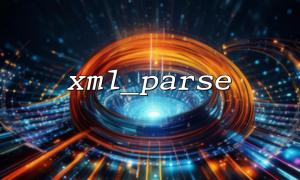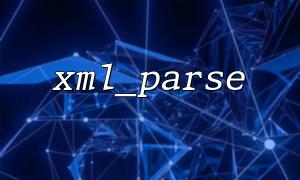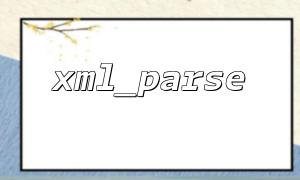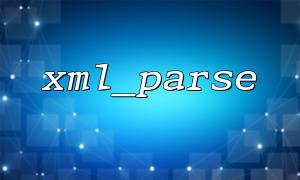When parsing XML data in PHP, the xml_parse function is a common tool. It is used to parse blocks of data associated with XML parser created by xml_parser_create . However, many developers ignore checking their return value when using the xml_parse function, which often causes the program to perform abnormally when parsing fails, and even makes hidden bugs difficult to locate.
The function signature of xml_parse is as follows:
bool xml_parse(XMLParser $parser, string $data, bool $is_final = false)
It returns a Boolean value indicating whether the parsing is successful:
Return true (i.e. 1 ): indicates that the data parsing is successful;
Return false (i.e. 0 ): indicates that the parsing failed.
So, if we ignore this return value, it is equivalent to turning a blind eye when a potential error occurs.
Let's give a simple example:
$xml = '<note><to>Tove</to><from>Jani</from><heading>Reminder</heading><body>Don\'t forget me this weekend!</body></note>';
$parser = xml_parser_create();
xml_parse($parser, $xml, true);
xml_parser_free($parser);
The above code seems to be fine, but if the data format in the $xml variable is wrong, such as missing a closed tag, xml_parse will return false . However, the code will continue to execute, and may experience unexpected behavior and may even affect the data processing of subsequent logic.
We should always capture the return value of xml_parse and output relevant error messages when parsing fails, as shown below:
$xml = '<note><to>Tove</to><from>Jani<from><heading>Reminder</heading><body>Don\'t forget me!</body></note>'; // Missing </from>
$parser = xml_parser_create();
if (!xml_parse($parser, $xml, true)) {
$error_code = xml_get_error_code($parser);
$error_msg = xml_error_string($error_code);
$line = xml_get_current_line_number($parser);
echo "XML Parsing error:$error_msg (Error code:$error_code) In the $line OK。Please check the source data。" . PHP_EOL;
echo "References to the relevant documents:https://m66.net/php-manual/xml" . PHP_EOL;
}
xml_parser_free($parser);
The advantage of this is that when an XML data format error occurs, the program can promptly inform the developer about what went wrong, which is easy to quickly locate and repair.
Not checking the return value when using the xml_parse function is like not looking at road signs when driving - you never know if you have deviated from the right track. To improve the robustness and maintainability of your program, be sure to check its return value after using xml_parse and handle possible errors. A simple judgment statement may save you a lot of time in troubleshooting problems.
Related Tags:
xml_parse