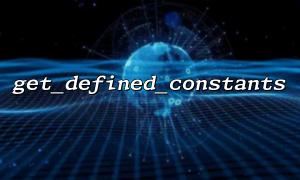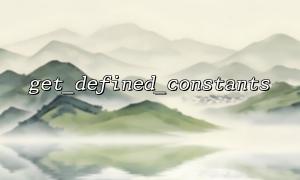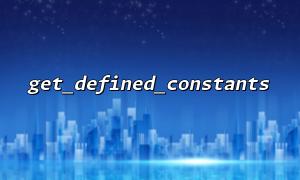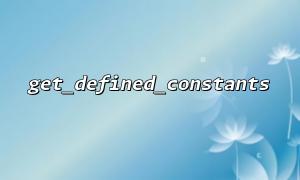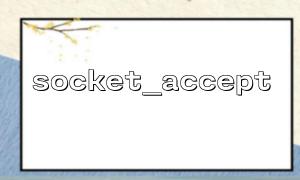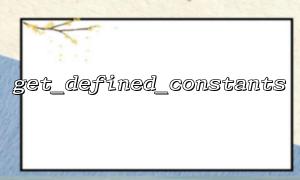During PHP development, debugging code is an inevitable part of our daily work. It is very helpful to know the currently defined constants and their values when debugging. PHP provides a very practical function get_defined_constants() which can return an associative array containing all defined constants. Through this function, we can write a debug function that automatically highlights important constants to help us quickly locate problems.
get_defined_constants() is a built-in function in PHP that gets the names and values of all constants defined in the current script. Its syntax is as follows:
array get_defined_constants(bool $categorize = false)
If the parameter $categorize is set to false , a flat array containing the constant name and corresponding value is returned.
If the parameter $categorize is set to true , a classification array is returned, divided into system constants and user-defined constants.
For example:
$constants = get_defined_constants();
print_r($constants);
This code will output all defined constants in the current script.
We can use the get_defined_constants() function to write a debugging function, which helps developers quickly locate and analyze problems by highlighting important constants. First, we can define a list of constants and put the constants we consider important into that list. We then use get_defined_constants() to get all the constants in the current script and compare them with our constant list to highlight these constants.
Here is an example of implementing this function:
<?php
// Define a list of constants
$important_constants = [
'DEBUG_MODE',
'ERROR_LOG_PATH',
'DB_HOST',
'DB_USER',
'DB_PASSWORD'
];
// Writing debugging functions
function highlight_constants($important_constants) {
// Get all the constants currently defined
$constants = get_defined_constants(true);
// Define the outputHTMLFormat
echo "<table border='1' cellpadding='5' cellspacing='0'>";
echo "<tr><th>Constant name</th><th>Constant value</th></tr>";
// Iterate over constants and highlight them
foreach ($constants['user'] as $name => $value) {
$highlight = in_array($name, $important_constants) ? "style='background-color: yellow;'" : "";
echo "<tr $highlight><td>$name</td><td>$value</td></tr>";
}
echo "</table>";
}
// Calling debugging functions
highlight_constants($important_constants);
?>
Constant list : We first define an array $important_constants containing important constant names. These constants may be of special concern during debugging, such as DEBUG_MODE , ERROR_LOG_PATH , etc.
Get constants : Use get_defined_constants(true) to get all the currently defined constants. Note that get_defined_constants(true) returns a classified array, where the user key represents user-defined constants, and the core and zend keys represent constants of the PHP core and Zend engine respectively.
Output HTML table : For the sake of easy viewing, we output constants as HTML table form. For constants in the $important_constants array, we highlight them by setting style='background-color: yellow;' .
Debug function calls : Finally, we call the highlight_constants($important_constants) function, output all constants, and highlight important constants.
In addition to highlighting constants with a yellow background, we can also use other CSS styles to distinguish constants, such as:
Change the font color
Add borders
Use bold or italic
Just adjust the style attribute when echo output. For example, change the font color to red:
$highlight = in_array($name, $important_constants) ? "style='color: red;'" : "";
By using the get_defined_constants() function, we can quickly get all the constants defined in the current script. Combined with custom debugging functions, we can highlight the most critical constants for debugging, which helps us locate problems more quickly. This method is especially suitable for development or testing phases and can greatly improve debugging efficiency.