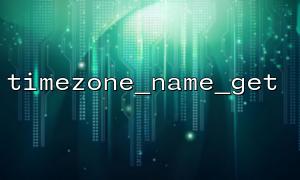Comprehensive PHP Development Skills to Boost Your Salary Quickly!
This article comprehensively summarizes essential skills for PHP developers, including PHP fundamentals, popular frameworks, databases, frontend technologies, version control, and security awareness to help you enhance your expertise and increase your salary.