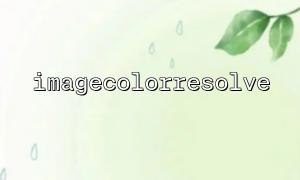When processing images in PHP, sometimes we need to re-color certain pixels of the image, such as modifying specific areas, replacing backgrounds, or simply labeling images. In this scenario, imagecolorresolve() and imagesetpixel() are very practical pairs.
The function of the imagecolorresolve() function is to find the existing color index that is closest to the specified color (RGB) in an existing image resource. If it cannot be found, it will try to assign a new color. This is more flexible than using imagecolorallocate() alone, because some images have a limited number of colors (especially palette images).
The function prototype is as follows:
int imagecolorresolve ( GdImage $image , int $red , int $green , int $blue )
$image : Image resource
$red , $green , $blue : The color ingredient to find or create
imagesetpixel() is used to set the color of a single pixel, function prototype:
bool imagesetpixel ( GdImage $image , int $x , int $y , int $color )
$image : Image resource
$x , $y : The pixel coordinates to be set
$color : color index (returned by functions such as imagecolorallocate() , imagecolorresolve(), etc.)
Suppose we have an image, and we want to recolor a certain area in the image (such as (50,50) to (150,150) square area) to light blue.
We can do this:
<?php
// Loading pictures
$imagePath = 'https://m66.net/uploads/sample.png';
$image = imagecreatefrompng($imagePath);
if (!$image) {
die('无法Loading pictures');
}
// Target color:Light blue (R:173, G:216, B:230)
$newColor = imagecolorresolve($image, 173, 216, 230);
// Loop replacement (50,50) arrive (150,150) Pixels of the area
for ($x = 50; $x <= 150; $x++) {
for ($y = 50; $y <= 150; $y++) {
imagesetpixel($image, $x, $y, $newColor);
}
}
// 输出结果arrive浏览器
header('Content-Type: image/png');
imagepng($image);
// Free memory
imagedestroy($image);
?>
Image permissions : Make sure your image is accessible and has the correct path (this example uses https://m66.net/uploads/sample.png ).
Color quantity limit : For palette images, PHP's GD library can only use up to 256 colors. If it exceeds the imagecolorresolve() may return the closest color that is already available.
Performance issues : Using imagesetpixel() on a large scale will be slower. If you need to efficiently process large-area pixels, you should consider using imagefilledrectangle() or directly manipulating image data (such as imagecopy() ).
Format support : The example uses PNG, of course you can also use imagecreatefromjpeg() , imagecreatefromgif() and other functions to handle other formats.
With imagecolorresolve() we can handle color matching and allocation issues flexibly, while imagesetpixel() gives us fine control over the individual pixel level. This combination is very suitable for scenes such as image repair, local modification, and generation of dynamic images.