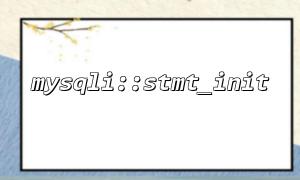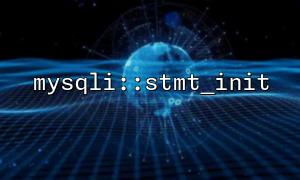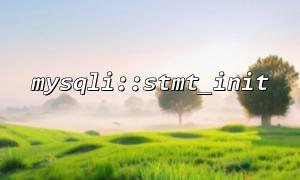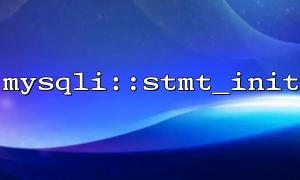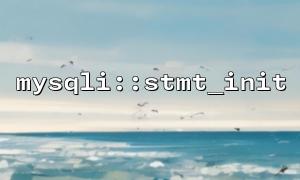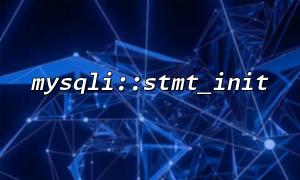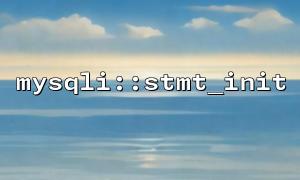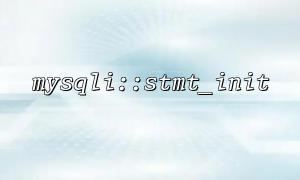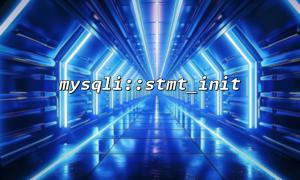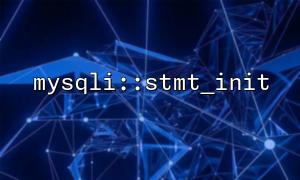In PHP, MySQLi provides a variety of ways to operate MySQL databases, where prepared statements can effectively prevent SQL injection. mysqli::stmt_init and bind_param are two functions commonly used when implementing preprocessing statements. This article will introduce how to use these two functions correctly for parameter binding.
mysqli::stmt_init is a method in the mysqli class that is used to initialize an empty preprocessing statement. This method does not execute SQL query, it just prepares a statement object.
The bind_param method is used to bind the actual parameters into a preprocessing statement. When executing SQL queries, these bound parameters replace placeholders in the SQL statement.
The basic process of using mysqli::stmt_init and bind_param in PHP is as follows:
Connect to the database : First, you need to connect to the database through the mysqli class.
Create a preprocessing statement : Create a preprocessing statement object through stmt_init .
Bind parameters : Use the bind_param method to bind the user input value to the placeholder in the preprocessing statement.
Execution statement : Execute SQL query with good parameters bound.
Processing results : Get the query results and perform operations.
Here is a simple example code that demonstrates how to use mysqli::stmt_init and bind_param for parameter binding.
<?php
// 1. Create a database connection
$mysqli = new mysqli("localhost", "user", "password", "database");
// Check if the connection is successful
if ($mysqli->connect_error) {
die("Connection failed: " . $mysqli->connect_error);
}
// 2. Create a preprocessing statement
$stmt = $mysqli->stmt_init();
if ($stmt === false) {
die("Initialization statement failed");
}
// 3. Prepare SQL Query
$sql = "SELECT name, email FROM users WHERE age = ? AND status = ?";
// 4. Bind parameters
if ($stmt->prepare($sql)) {
// 假设我们要Query年龄为 30 And the status is 'active' Users
$age = 30;
$status = 'active';
// use bind_param Bind parameters
// 'i' Indicates integer type,'s' Represents the string type
$stmt->bind_param('is', $age, $status);
// 5. 执行Query
$stmt->execute();
// 6. 获取Query结果
$result = $stmt->get_result();
// 输出Query结果
while ($row = $result->fetch_assoc()) {
echo "Name: " . $row['name'] . " - Email: " . $row['email'] . "<br>";
}
// 7. Close statement
$stmt->close();
}
// 8. Close the database connection
$mysqli->close();
?>
Connect to the database : First, create a database connection through new mysqli and perform error handling.
Create a preprocessing statement : Initialize the preprocessing statement object through $mysqli->stmt_init() . If false is returned, it means that initialization failed.
Prepare SQL query : Prepare SQL query through the prepare method, where ? is a placeholder, waiting for binding through bind_param .
Bind parameters : The bind_param method receives two parameters:
The first parameter is a type string, which specifies the type of each parameter. For example: 'i' represents integer type, 's' represents string type, and 'd' represents double-precision floating-point number.
The second and subsequent parameters are the actual variables to be bound to the SQL query.
Execute query : Use the execute method to execute preprocessing statements, and the actual SQL query will be sent to the database.
Get query results : get the executed result through get_result , and you can use fetch_assoc to get each row of data.
Close statements and connections : Finally, after executing the query, close the statements and database connections.
In actual development, the parameters bound to bind_param can be of many types, including integers, strings, floating point numbers, etc. Common types are described as follows:
i : Integer type (int).
d : double precision floating point type (double).
s : string type (string).
b : BLOB type (binary data).
As needed, bind_param binds parameters to SQL queries based on these types.
The order of placeholders must be consistent with the order of bound parameters : the order of placeholders in SQL query must be consistent with the order of bound parameters.
Check for errors : When using methods such as stmt_init , prepare and bind_param , it is recommended to always check the return value to avoid potential errors.
SQL injection protection : The use of preprocessing statements and binding parameters is an effective means to prevent SQL injection.
By using the mysqli::stmt_init and bind_param functions, developers can easily prevent SQL injection and ensure the security and stability of database operations. The process of binding parameters is simple and efficient, especially suitable for queries that need to process user input.
I hope this article's explanation can help you better understand how to use these two functions for safe database operations in PHP.
Related Tags:
mysqli