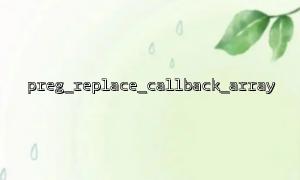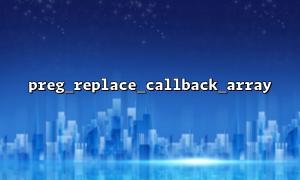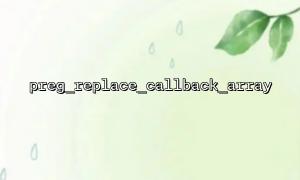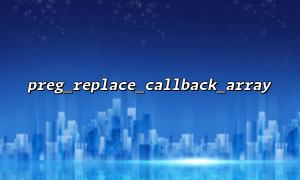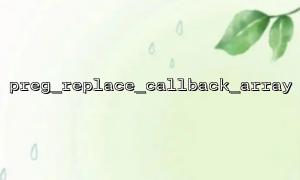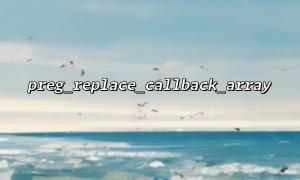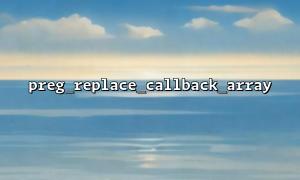In PHP, the preg_replace_callback_array function is a very powerful tool that can combine multiple regular expressions and corresponding callback functions to handle multiple replacement operations at once. Although it's convenient, sometimes you may have a problem that regular expressions may return "empty match". This means that the regex successfully matches something, but does not return any actual replacements. In this article, we will explore why this happens and how to avoid this problem.
preg_replace_callback_array is a function in PHP that accepts an associative array as a parameter whose keys are regular expressions and values are corresponding callback functions. The function matches the defined regular expression and then uses the corresponding callback function to process the matching result. The basic syntax is as follows:
preg_replace_callback_array(array $patterns_and_callbacks, string $subject);
$patterns_and_callbacks : This is an associative array where each key is a regular expression and each value is a callback function.
$subject : The string to be processed.
This function will iterate over each regular expression in the array and pass the matching content to the callback function for processing.
The problem of null matching is usually related to the writing of regular expressions, the logic of callback functions, and the working mechanism of preg_replace_callback_array . Here are some common reasons:
In regular expressions, if a non-greedy match (such as *? or +?, etc.) is used, it may match an empty string. For example:
$patterns = [
'/<a.*?>/' => function($matches) {
return 'Link';
},
];
$text = '<a href="http://m66.net">Click here</a>';
$result = preg_replace_callback_array($patterns, $text);
In this case, the <a.*?> regular expression matches the <a> tag, but it matches as short as possible, thus potentially causing a return of an empty match, especially if there is no actual content or attribute in the <a> tag. To avoid this, consider modifying the regular expression to match what you need more accurately.
When the callback function returns an empty string, the replacement operation does not actually change anything despite the regular expression matching successfully. For example:
$patterns = [
'/<a href="http:\/\/m66.net.*?">.*?<\/a>/' => function($matches) {
return ''; // Return an empty string
},
];
$text = '<a href="http://m66.net">Click here</a>';
$result = preg_replace_callback_array($patterns, $text);
In this example, the callback function returns an empty string, so even if the regular expression matches the <a> tag, the content is replaced with an empty string, resulting in a seemingly "empty match".
If the regex is written too broadly, it may match unnecessary content, resulting in an empty match. For example, if the regular expression is too fuzzy, it may match some irrelevant null characters or other content, which eventually leads to the callback function returning a null value. To avoid this, you should make sure that the regular expression is as accurate as possible and matches the parts you actually need to replace.
When processing URLs, especially when using regular expressions to match URLs, there may be inaccurate domain name matching during replacement. For example, if we use a regular expression that matches all URLs:
$patterns = [
'/https?:\/\/[a-zA-Z0-9.-]+/' => function($matches) {
// Replace the domain name as m66.net
return str_replace(parse_url($matches[0], PHP_URL_HOST), 'm66.net', $matches[0]);
},
];
$text = 'Visit http://example.com or https://m66.net for more info.';
$result = preg_replace_callback_array($patterns, $text);
The purpose of this code is to replace the URL domain name in the text with m66.net . However, if the regular expression does not match the URL correctly, or the URL itself is empty or is incorrectly formatted, it may result in an empty match.
To avoid empty matches, we can take the following measures:
Precisely write regular expressions : Make sure that regular expressions match exactly what we need to replace, avoid matching null characters or unwanted content.
Check the return value of the callback function : Make sure the callback function does not return an empty string unless this is the behavior you expect. If you need to delete a match, consider returning null or an appropriate replacement value instead of an empty string.
Debugging regular expressions : You can debug the regular expression first through functions such as preg_match() to ensure that it matches what you expect.
Using greedy matching : In some cases, using greedy matching ( * , + ) may be more efficient, especially when ensuring that the entire target content is matched exactly.
preg_replace_callback_array is a powerful tool that allows for convenient multiple replacement operations. However, during use, we need to pay attention to the design of the regular expression to ensure that it accurately matches the content that needs to be replaced, while avoiding empty matches. By accurately writing regular expressions, ensuring that the callback function returns correctly, and debugging the matching logic, the empty matching problem can be effectively avoided.
Hopefully, through the analysis of this article, you can better understand why regular expressions cause null matches and avoid this problem in actual development.