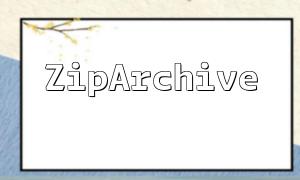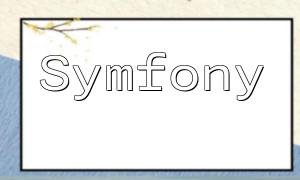在現代Web開發中,個性化搜索體驗已經成為提升用戶參與度和轉化率的關鍵手段。通過結合高性能搜索引擎,開發者可以根據用戶的行為或興趣偏好,提供更加精準的內容匹配。在本文中,我們將演示如何使用PHP與Manticore Search構建一套支持用戶喜好篩選的搜索功能。
首先,確保您已下載並安裝了最新版本的Manticore Search。完成安裝後,編輯配置文件以啟用實時索引支持,並設定監聽端口、日誌路徑等參數。以下是一個基本的配置示例:
searchd
{
listen = 127.0.0.1:9306
binlog_path = /var/lib/manticore
pid_file = /var/run/manticore/searchd.pid
log = /var/log/manticore/searchd.log
query_log = /var/log/manticore/query.log
search_logs = 1
rt_mem_limit = 512M
}
index my_index
{
type = rt
rt_attr_string = name
rt_attr_uint = age
}
配置完成後,重啟Manticore Search 服務以使設置生效。
在構建搜索功能之前,我們需要先將用戶數據寫入索引。以下示例展示瞭如何使用SphinxQL 的PHP 驅動連接到搜索服務,並插入數據:
<?php
require_once('vendor/autoload.php');
use Foolz\SphinxQL\Drivers\Connection;
use Foolz\SphinxQL\SphinxQL;
$connection = new Connection();
$connection-> setParams(['host' => '127.0.0.1', 'port' => 9306]);
$index = 'my_index';
$engine = new SphinxQL($connection);
$engine->setConnection($connection);
$engine->query("TRUNCATE RTINDEX $index")->execute();
$engine->query("REPLACE INTO $index (name, age) VALUES ('Alice', 25), ('Bob', 30), ('Charlie', 35)")->execute();
此步驟清空了原有數據並導入了新的用戶信息,為後續搜索打下基礎。
假設我們需要根據用戶設定的年齡範圍進行搜索,可以通過以下函數來動態生成查詢語句:
<?php
function buildUserPreferenceQuery($preferences) {
global $connection;
$index = 'my_index';
$engine = new SphinxQL($connection);
$engine-> setConnection($connection);
$query = $engine->query("SELECT * FROM $index");
foreach ($preferences as $key => $value) {
if ($key == 'min_age') {
$query->where('age', '>=', $value);
} elseif ($key == 'max_age') {
$query->where('age', '<=', $value);
}
}
return $query->execute();
}
我們可以為該函數傳入一組用戶偏好數據,並輸出篩選後的結果:
<?php
$preferences = [
'min_age' => 25,
'max_age' => 35
];
$result = buildUserPreferenceQuery($preferences);
foreach ($result as $row) {
echo "Name: " . $row['name'] . ", Age: " . $row['age'] . "\n";
}
通過本文的示例,我們完成了從環境配置、數據導入,到查詢構建的全流程操作。結合PHP與Manticore Search,可以高效實現符合用戶個性需求的搜索功能,提升系統智能化程度。您可以繼續拓展索引字段、添加全文檢索、支持排序或分頁,以適應更複雜的業務場景。