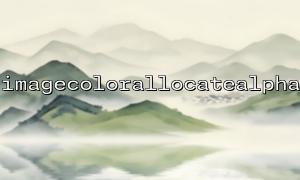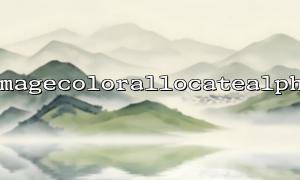在 PHP 中,imagecolorallocatealpha() 函数用于为图像分配带有 alpha(透明度)信息的颜色。但需要注意的是,这个函数 。如果你尝试在非 truecolor 图像(由 imagecreate() 创建的调色板图像)上使用它,可能会遇到意料之外的行为或错误。
那么,如何在非 truecolor 图像上间接使用 imagecolorallocatealpha() 的功能呢?本文将带你了解其原理并提供实用的代码示例。
调色板图像(palette-based image)
使用最多 256 种颜色,每种颜色存储在调色板中。通过 imagecreate() 创建。适合简单图形,但不支持真正的透明通道。
Truecolor 图像
每个像素独立存储 RGB(红绿蓝)和 alpha(透明度)值。通过 imagecreatetruecolor() 创建。适合复杂图形和需要透明度的场景。
由于 imagecolorallocatealpha() 涉及 alpha 通道,所以它需要 truecolor 图像才能生效。
如果你一开始使用 imagecreate() 创建了调色板图像,可以在使用 imagecolorallocatealpha() 之前,将其转换为 truecolor 图像。
<?php
// 创建一个调色板图像
$paletteImage = imagecreate(200, 200);
$white = imagecolorallocate($paletteImage, 255, 255, 255);
$black = imagecolorallocate($paletteImage, 0, 0, 0);
// 将调色板图像转换为 truecolor 图像
$truecolorImage = imagecreatetruecolor(imagesx($paletteImage), imagesy($paletteImage));
imagecopy($truecolorImage, $paletteImage, 0, 0, 0, 0, imagesx($paletteImage), imagesy($paletteImage));
// 分配一个带透明度的颜色
$transparentRed = imagecolorallocatealpha($truecolorImage, 255, 0, 0, 64); // 64 表示半透明
// 使用这个颜色画一个填充矩形
imagefilledrectangle($truecolorImage, 50, 50, 150, 150, $transparentRed);
// 设置保存为 PNG(支持透明度)
header('Content-Type: image/png');
imagepng($truecolorImage);
// 清理内存
imagedestroy($paletteImage);
imagedestroy($truecolorImage);
?>
imagecreatetruecolor() 创建的图像默认是全黑背景,如果要保留原调色板图像的背景,必须用 imagecopy()。
输出为 PNG 格式才能保存 alpha 通道(JPEG 不支持透明度)。
透明度值 alpha 的范围是 0(完全不透明)到 127(完全透明)。
<?php
$image = imagecreatefrompng('https://m66.net/images/sample.png');
$semiTransparentBlue = imagecolorallocatealpha($image, 0, 0, 255, 80);
imagefilledellipse($image, 100, 100, 80, 80, $semiTransparentBlue);
header('Content-Type: image/png');
imagepng($image);
imagedestroy($image);
?>