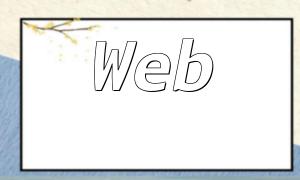In modern web application architecture, load balancing is a crucial method to improve system availability, performance, and scalability. By distributing traffic across multiple web servers, we can efficiently reduce pressure on individual servers and ensure that the website remains stable even under heavy traffic. In this article, we will guide you on how to set up load balancing for multiple web servers using Docker and Nginx proxy servers.
First, you need to install Docker and Nginx. The installation process can be found in the official documentation for both Docker and Nginx. Follow the instructions specific to your operating system.
Before implementing load balancing, we need to create multiple web server instances. We will use Docker to deploy these servers. Below is a simple Dockerfile to build a web server image.
FROM nginx:latest COPY index.html /usr/share/nginx/html/ COPY nginx.conf /etc/nginx/nginx.conf EXPOSE 80
In this Dockerfile, we use the official Nginx image as a base to create a web server image, copying the index.html and nginx.conf files into the container. The index.html can contain any web content you'd like to display, and the nginx.conf file configures the Nginx service settings.
Next, we need to configure the Nginx proxy server for load balancing. Create a file named nginx.conf and add the following content:
http {
upstream backend {
server web1:80;
server web2:80;
}
server {
listen 80;
location / {
proxy_pass http://backend;
proxy_set_header Host $host;
}
}
}
In this configuration, we define an upstream server group called backend, containing two web servers (web1 and web2). In the server block, we bind port 80 to the Nginx proxy server and use the proxy_pass directive to forward traffic to the backend group. The proxy_set_header ensures the Host header is correctly passed in the request.
After configuring Nginx, you can now run the web servers and the Nginx proxy server using Docker. First, build the web server image with the following command:
docker build -t web-server .
Then, run multiple web server instances. Use the following commands to start two instances:
docker run -d --name web1 web-server docker run -d --name web2 web-server
Next, start the Nginx proxy server instance with the following command:
docker run -d -p 80:80 --name nginx-proxy --link web1 --link web2 nginx
The --link option connects the Nginx proxy server to the two web server instances. This setup allows Nginx to evenly distribute traffic to the web servers.
You can now test load balancing by accessing the Nginx proxy server through a browser using its IP address or domain name. Each request will be forwarded to a different web server instance by Nginx, distributing the load.
To verify the distribution of traffic, check the logs of the web server containers:
docker logs web1 docker logs web2
By using Docker and Nginx proxy servers, you can easily implement load balancing for multiple web servers. This method is simple, efficient, and highly flexible, making it a great solution for most web applications. We hope this article has been helpful to you!