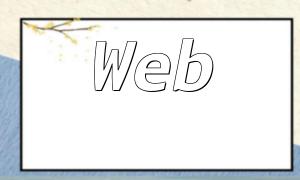How to Use PHP to Develop Automatic Junk Mail Deletion in Exchange Mailbox
With the development of the internet, junk mail has become a serious issue, occupying a lot of storage space and potentially posing security risks. To tackle this problem, many email service providers offer automatic junk mail filtering features. In this article, we will guide you on how to write PHP code to automatically clean junk mail from an Exchange mailbox.
Preparation
Before you begin, ensure the following:
1. **PHP Environment**: Make sure your development environment has PHP installed and is capable of running PHP scripts.
2. **Exchange Account**: Ensure you have a valid Exchange email account and can interact with its API.
3. **SOAP Extension**: Your PHP environment must have the SOAP extension installed in order to communicate with Exchange’s Web Services API.
Step 1: Connect to the Exchange Server
Exchange offers a Web Services (EWS) API that allows you to interact with it. You can use PHP's SOAP extension to communicate with Exchange. In PHP, the SoapClient class is used to establish a connection. Below is the basic code to connect to the Exchange server:
$soapClient = new SoapClient("http://exchangeserver/ews/exchange.asmx?WSDL");
$soapClient->__setSoapHeaders(array(new SoapHeader("http://schemas.microsoft.com/exchange/services/2006/messages", "RequestServerVersion", array("Version" => "Exchange2007_SP1"))));
$soapClient->__setUsername("username");
$soapClient->__setPassword("password");
This code will establish a connection to the Exchange server, setting the server version, username, and password.
Step 2: Create a Junk Mail Filter
Next, we need to create a filter to identify junk mail. You can filter emails based on properties like the subject, sender, etc. Below is an example of how to create a filter:
$filter = new stdClass();
$filter->FieldURI = new stdClass();
$filter->FieldURI->FieldURI = "item:Subject";
$filter->Contains = new stdClass();
$filter->Contains->Constant = new stdClass();
$filter->Contains->Constant->Value = "Junk Mail";
$filter->ContainmentComparison = "Exact";
This code filters emails based on the subject and selects those that contain the phrase "Junk Mail."
Step 3: Perform the FindItem Operation to Retrieve Junk Mail
Now, we use the FindItem operation to query emails in the Exchange mailbox that match the filter. Below is the code to perform this operation:
$request = new stdClass();
$request->Traversal = "Shallow";
$request->ItemShape = new stdClass();
$request->ItemShape->BaseShape = "AllProperties";
$request->IndexedPageItemView = new stdClass();
$request->IndexedPageItemView->BasePoint = "Beginning";
$request->IndexedPageItemView->Offset = 0;
$request->IndexedPageItemView->MaxEntriesReturned = 100;
$request->ParentFolderIds = new stdClass();
$request->ParentFolderIds->DistinguishedFolderId = new stdClass();
$request->ParentFolderIds->DistinguishedFolderId->Id = "inbox";
$request->Restriction = $filter;
$response = $soapClient->__soapCall("FindItem", array($request));
This code returns a list of emails that match the filter, specifically those containing the phrase "Junk Mail" in their subject.
Step 4: Delete the Junk Mail
Once the junk mail is identified, the next step is to delete it. Below is the code to delete emails:
if ($response && $response->ResponseMessages->FindItemResponseMessage && $response->ResponseMessages->FindItemResponseMessage->RootFolder && $response->ResponseMessages->FindItemResponseMessage->RootFolder->Items) {
$items = $response->ResponseMessages->FindItemResponseMessage->RootFolder->Items->Message;
foreach ($items as $item) {
$itemId = $item->ItemId->Id;
$soapClient->DeleteItem(array("DeleteType" => "HardDelete", "ItemIds" => array("ItemId" => array("Id" => $itemId))));
}
}
The above code iterates through the list of emails and uses the DeleteItem operation to delete each junk mail.
Step 5: Wrap it into a Function and Automate
To make the process more manageable, you can wrap the above code into a function and schedule it to run automatically at regular intervals using a cron job or scheduled task. This way, junk mail will be cleaned up automatically without manual intervention.
Summary
By interacting with Exchange’s API via PHP, you can easily implement automatic junk mail deletion. Using the SOAP extension, you can connect to the Exchange server, search for specific emails, and delete them. You can adjust the filter criteria as needed and encapsulate the code in a function for easy periodic execution. I hope this article helps you deal with junk mail and improve the efficiency and security of your mailbox.