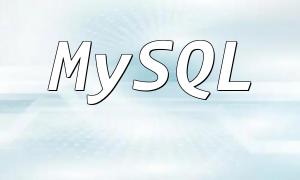Slack is a popular team collaboration tool that not only offers a rich set of default features but also allows developers to create custom apps to extend its functionality. In this article, we'll show you how to develop a custom Slack app using PHP and provide some practical code examples to help you interact with the Slack API effectively.
Before you start development, you first need to create a new app on the Slack Developer Platform. Follow these steps:
On the app's settings page, you'll find the necessary authentication tokens and other configuration parameters you need.
To interact with the Slack API, you'll need to install Guzzle, a powerful PHP HTTP client. You can install Guzzle using Composer by running the following command in your terminal:
composer require guzzlehttp/guzzle
To send messages to Slack, you need to use Slack's chat.postMessage API. Here's an example of how to send a message to a Slack channel using Guzzle:
<?php
require 'vendor/autoload.php';
use GuzzleHttp\Client;
$token = 'YOUR_SLACK_TOKEN'; // Replace with your Slack token
$channel = 'YOUR_CHANNEL_ID'; // Replace with your channel ID
$message = 'Hello, Slack!';
$client = new Client();
$response = $client->request('POST', 'https://slack.com/api/chat.postMessage', [
'headers' => [
'Authorization' => 'Bearer ' . $token,
],
'form_params' => [
'channel' => $channel,
'text' => $message,
],
]);
$body = $response->getBody();
$data = json_decode($body, true);
if ($data['ok']) {
echo 'Message sent successfully!';
} else {
echo 'Failed to send message: ' . $data['error'];
}
?>
The code above uses Guzzle to send a message to the specified Slack channel. If the message is sent successfully, it will output "Message sent successfully!" in the console; otherwise, it will return an error message.
In addition to sending messages, you can also set up your Slack app to receive and process events from Slack. By using Slack's event subscription feature, you can configure Slack to send events to your PHP app via a Webhook. Here's an example of how to handle Slack message events:
<?php
$payload = json_decode($_POST['payload'], true);
if ($payload['event']['type'] === 'message') {
// Handle the received message event
$message = $payload['event']['text'];
// Perform custom operations here
}
?>
This example parses the POST request from Slack and processes the message event. You can expand this code according to your needs.
Besides sending messages and receiving events, the Slack API supports many other features. For example, you can create channels, add users, and update app settings. For more information, refer to the Slack API documentation.
After developing your app, the final step is to deploy your PHP application. You can deploy it to any server that supports PHP, such as Apache or Nginx. When configuring your server, ensure that the correct URL is set up so Slack can access your Webhook endpoint properly.
With the information provided in this article, you should now be able to develop a custom Slack app using PHP. Using the code examples provided as a starting point, you can expand and customize your app to meet your specific needs. Best of luck with your Slack app development!