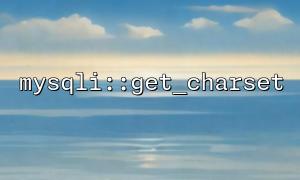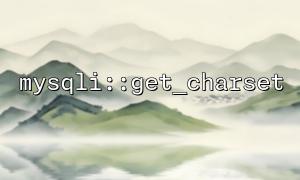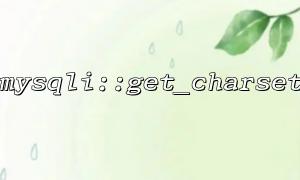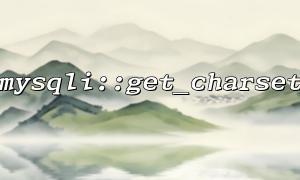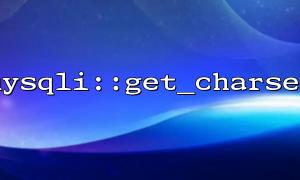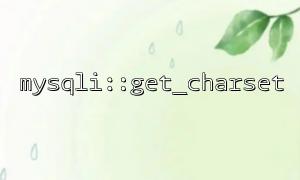In PHP development, the mysqli extension is a widely used database interface that allows developers to interact with data through a MySQL database. In order to ensure the correct storage and query of data, the setting of the character set is a very important part. In some cases, when we use the mysqli::get_charset function to view the current character set, we may find that the displayed character set is different from the character set you set. Why is this? We will discuss this in this article.
mysqli::get_charset is a method in the mysqli class that returns the character set of the current MySQL connection. When you execute a query, the character set usually affects the access and display of data. Therefore, it is very important to understand the character set of the currently connected.
In PHP, the usage of mysqli::get_charset is very simple:
<?php
// Create a database connection
$mysqli = new mysqli("localhost", "user", "password", "database");
// Check if the connection is successful
if ($mysqli->connect_error) {
die("Connection failed: " . $mysqli->connect_error);
}
// Get the character set of the currently connected
$current_charset = $mysqli->get_charset();
echo "Current character set: " . $current_charset->character_set_name;
?>
By executing the above code, get_charset returns an object containing character set information, where the character_set_name attribute represents the character set of the currently connected character set.
In actual development, you may encounter situations where the character set you viewed using the mysqli::get_charset function is inconsistent with the character set you set through SET NAMES or mysqli_set_charset . This is usually caused by several reasons:
When establishing a database connection, MySQL uses the latin1 character set by default (if no other character set is set). Even if you use mysqli_set_charset in your code to set to utf8 , the character set returned by mysqli::get_charset may still be the default latin1 if the database connection character set is not set correctly.
To ensure the correct setting of the character set, you can use the following code to ensure the character set is correct:
<?php
// Create a database connection
$mysqli = new mysqli("localhost", "user", "password", "database");
// Check if the connection is successful
if ($mysqli->connect_error) {
die("Connection failed: " . $mysqli->connect_error);
}
// Set character set
$mysqli->set_charset("utf8");
// Get the character set of the currently connected
$current_charset = $mysqli->get_charset();
echo "Current character set: " . $current_charset->character_set_name;
?>
In this way, the character set returned by mysqli::get_charset should be consistent with the set_charset settings.
Another common reason is that the default character set of the database does not match the connection character set. For example, the database might use latin1 by default, and you set utf8 when connecting. In this case, you may see different character sets.
You can check the database's character set settings through the following SQL statement:
SHOW VARIABLES LIKE 'character_set%';
This returns the character set configuration about the database and connection. You can ensure that the character sets of the database and the connection are consistent, thus avoiding this mismatch problem.
In some cases, the program may use both mysqli and PDO to connect to the database. These libraries may use different default character sets, so you may see that the character set returned by mysqli::get_charset is different from the character set set sets set via PDO . To avoid this problem, it is recommended to use a unified database connection method and ensure the character set is consistent.
When you use mysqli::get_charset to view the character set, the displayed character set is different from what you set, usually due to improper settings of the database connection character set, or the default character set of the database itself is inconsistent with the connection character set. The key to solving this problem is to make sure the character set is set correctly after connecting to the database and to make sure the database and the connected character set match.
Related Tags:
mysqli