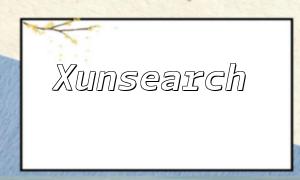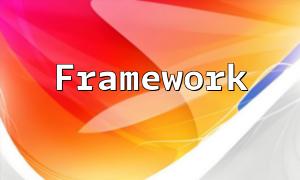Form validation is a crucial step in ensuring data integrity and security in web development. Vue offers flexible template syntax and powerful data binding capabilities, making it easy to build interactive forms. Let's start by creating a Vue component containing input fields for name and email, binding the inputs using v-model and specifying required fields using the required attribute.
<template>
<form @submit.prevent="submitForm">
<div>
<label for="name">Name:</label>
<input type="text" id="name" v-model="name" required>
<span>{{ errors.name }}</span>
</div>
<div>
<label for="email">Email:</label>
<input type="email" id="email" v-model="email" required>
<span>{{ errors.email }}</span>
</div>
<div>
<button type="submit">Submit</button>
</div>
</form>
</template>
<script>
export default {
data() {
return {
name: '',
email: '',
errors: {}
};
},
methods: {
submitForm() {
// Form validation and submission logic goes here
}
}
};
</script>
Before submitting the form, it's important to validate user inputs. Using Vue's computed properties, we can implement validation logic and store any error messages in the errors object for display in the UI.
// ...
computed: {
isValid() {
this.errors = {};
if (!this.name) {
this.errors.name = 'Name cannot be empty';
}
if (!this.email) {
this.errors.email = 'Email cannot be empty';
} else if (!this.validateEmail(this.email)) {
this.errors.email = 'Invalid email format';
}
return Object.keys(this.errors).length === 0;
}
},
methods: {
submitForm() {
if (this.isValid) {
// Form submission logic goes here
}
},
validateEmail(email) {
// Use regular expression to validate email format
}
}
// ...
After successful validation, use the axios library to send a POST request containing the form data to the server. On the server side, PHP receives and processes the data, such as storing it in a database or executing other business logic, then returns a JSON response to the frontend.
submitForm() {
if (this.isValid) {
const formData = new FormData();
formData.append('name', this.name);
formData.append('email', this.email);
axios.post('/submit.php', formData)
.then(response => {
// Handle server response
})
.catch(error => {
// Handle errors
});
}
}
<?php $name = $_POST['name']; $email = $_POST['email']; // Process form data here, e.g., save to database // Return response $response = ['success' => true]; echo json_encode($response); ?>
By combining Vue's reactive capabilities with PHP's server-side processing, you can easily build a complete form validation and submission workflow. Vue handles real-time validation and error display, while PHP securely receives and processes data. This clear separation of concerns improves user experience and ensures data safety. You can further extend and customize this solution to fit your specific needs.