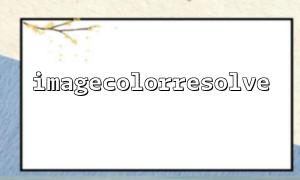In PHP, imagecolorresolve() is a very common image processing function that parses out colors from RGB values of an assigned color. The purpose of this function is to return a parsed color value, but in cross-platform development, the compatibility issues of the function are worth noting, especially the performance differences between different operating systems. This article will explore whether using imagecolorresolve() in different operating systems will cause compatibility issues and provide some best practices.
The function of the imagecolorresolve() function is to find the assigned color by the specified RGB color value. Its basic syntax is as follows:
imagecolorresolve($image, $red, $green, $blue);
Parameter description:
$image : Image resource, usually created by imagecreate() or imagecreatefrom...() functions.
$red : The red component, the value range is 0-255.
$green : Green component, value range is 0-255.
$blue : Blue component with value range of 0-255.
This function returns a color identifier, if the corresponding color is found, a parsed color identifier is returned; if the color is not found, -1 is returned.
PHP's imagecolorresolve() function itself is based on the GD library, and as a cross-platform image processing library, the GD library should theoretically provide the same functions on different operating systems. However, the actual situation may vary, especially when running on different operating systems (such as Windows, Linux, macOS), there are some subtle differences.
When running PHP on Windows, the GD library is usually supported by php_gd2.dll . Under Windows systems, different file systems, memory allocation differences, and library implementation details may cause the behavior of some image processing functions to vary. Although imagecolorresolve() performs well in most cases, some users have reported occasional situations where colors cannot be parsed. Specifically, some RGB values are misidentified in imagecolorresolve() , resulting in a return -1 .
Compared to Windows, Linux and macOS systems usually use the GD library through the dynamic link library ( libgd ). Generally speaking, on these Unix-like systems, PHP's image processing functions perform more consistently and have better cross-platform compatibility. However, there are still some places that can cause compatibility issues. For example, on some Linux distributions, the compilation options of the GD library may vary, affecting the performance of the function.
Different operating systems use different character sets and encoding methods, which may cause some characters to be misparsed during image processing. This is mainly when dealing with text or color parsing, especially in the encoding and conversion of text content in the picture. Even for the same image, the resulting color values may differ slightly when parsing on Windows and Linux.
Different operating systems have different memory allocation and management methods, which may affect the execution of image processing functions. For example, in Linux systems, image processing may be faster and more efficient, but on systems with smaller memory, using imagecolorresolve() may cause memory allocation issues, resulting in the function returning an error.
On different operating systems, the GD library version of PHP may be different, resulting in inconsistent performance of the same function. If you are using an older version of the GD library, some unexpected compatibility issues may occur. Therefore, ensuring that you use the latest version of the GD library can reduce the occurrence of such problems.
In order to avoid compatibility issues caused by different operating systems, the following measures can be taken:
Check GD library version : Make sure to use the same version of the GD library in all operating systems to avoid problems caused by version differences.
Unified color mode : When performing color analysis, ensure that the color value range is consistent and standardize the RGB value to avoid color errors caused by operating system differences.
Debugging output : In cross-platform development, when encountering image processing problems, you can debug the color parsing process through var_dump() or error_log() to help locate problems.
The imagecolorresolve() function itself is a simple and efficient tool for most PHP image processing tasks. Although some minor compatibility issues may occur when used between different operating systems, these issues are often caused by implementation differences in operating systems, memory management, and GD libraries. Most compatibility issues can be avoided or resolved by ensuring consistent GD library versions, uniform color ranges, and adequate debugging.