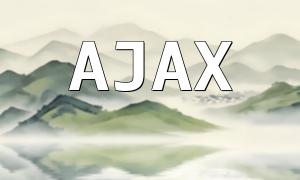In PHP development, syntax errors are common issues that every developer is likely to encounter. When the PHP interpreter detects a syntax error in the code, it stops execution and returns an error message. Although these messages help identify the problem, sometimes they are unclear, or the errors are hard to spot. Therefore, mastering some techniques to handle PHP syntax errors is crucial for improving programming efficiency.
This article outlines several common types of PHP syntax errors and provides corresponding solutions, helping developers resolve issues more efficiently.
In PHP code, parentheses are used to represent function calls, conditional statements, and loop controls. If the parentheses are not correctly paired, PHP will throw an error. The following code example demonstrates an unmatched parentheses error:
if ($a > $b)) {
echo "a is greater than b";
}
Solution: Check the error message and verify the position of the parentheses, ensuring each opening and closing parenthesis is correctly matched. In the code above, we can fix the error by removing the extra closing parenthesis:
if ($a > $b) {
echo "a is greater than b";
}
In PHP, every statement is typically terminated with a semicolon. If you forget to add a semicolon at the end of a statement, PHP will throw an error. The following code shows an example of a missing semicolon error:
echo "Hello, World!"
Solution: Locate the problematic line using the error message and add a semicolon at the end of the missing statement:
echo "Hello, World!";
In PHP, variable names are case-sensitive. If an undeclared variable is used, or the variable name is misspelled, PHP will throw an error. The following is an example of a misspelled variable name:
echo $mesage;
Solution: Verify the variable name for correctness and ensure it has been declared. In the code above, the variable name is misspelled, and the correct name should be:
$message = "Hello, World!";
echo $message;
In PHP, strings can be enclosed with either single or double quotes. If the quotes are not correctly paired, PHP will throw an error. The following is an example of an incorrect quote usage:
$message = 'Hello, World!;
Solution: Check the quotes for matching pairs and ensure they are correctly closed. In the code above, we can fix the error by adding the missing closing quote:
$message = 'Hello, World!';
In a development environment, we might want to see detailed error messages, but in a production environment, error messages can expose potential security vulnerabilities. Therefore, we need to disable error display in production environments:
ini_set('display_errors', 'Off');
By doing this, we can prevent error messages from being directly exposed to end users, ensuring system security.
By mastering the techniques for resolving common PHP syntax errors outlined above, we can more quickly locate and fix issues in our code. Additionally, maintaining coding standards and good programming practices will help reduce errors, improve code stability, and enhance quality.