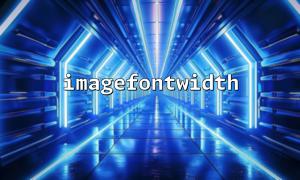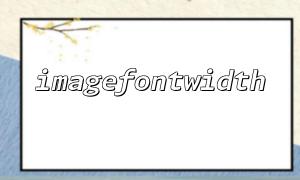When using PHP's GD library for image processing, the imagefontwidth() function is often used to obtain the width of built-in fonts for text positioning and layout purposes. However, many developers have found that the width returned by imagefontwidth() is sometimes inaccurate, causing the text display to not meet expectations. This article will delve into the potential causes of this issue and provide effective solutions.
The imagefontwidth() function takes an integer parameter representing the size of the built-in font (ranging from 1 to 5) and returns the width of a single character in that font (in pixels). These built-in fonts are part of PHP's GD library, and their style is fixed and cannot be customized.
<?php
$font = 3; // Font size, range from 1 to 5
$width = imagefontwidth($font);
echo "Font width is: " . $width;
?>
The function returns the average width of the font, typically the pixel count of a single fixed-width character.
Although built-in fonts are monospaced, some characters occupy different amounts of pixels when rendered. For example, space characters or special symbols may be rendered more tightly, causing the actual width to not match the value returned by imagefontwidth().
imagefontwidth() only supports five fixed font sizes and does not support custom font sizes. If you use custom fonts (e.g., TTF), the function cannot measure the width accurately, so the value returned is naturally inaccurate.
imagefontwidth() measures the width of a single character without considering character spacing (kerning) or variations in the width of multi-byte characters, such as Chinese characters. If you use it to calculate the width of multi-byte characters or variable-width fonts, errors may occur.
If you have resized the image without adjusting the font size accordingly, the width returned by imagefontwidth() will no longer apply to the current image, leading to visual discrepancies.
For custom fonts and sizes, it is recommended to use the imagettfbbox() function. It returns an array containing the coordinates of the four corners of the text box, and by calculating the difference in coordinates, you can get the precise text width.
<?php
$text = "Test text";
$fontFile = "/path/to/font.ttf";
$fontSize = 16;
// Get the bounding box of the text
$bbox = imagettfbbox($fontSize, 0, $fontFile, $text);
$width = abs($bbox[2] - $bbox[0]);
echo "Text width is: " . $width;
?>
Built-in fonts are mainly suitable for single-byte English characters. For multi-byte characters like Chinese, it is recommended to use TrueType fonts with imagettftext() to draw the text, and then use imagettfbbox() to obtain the width.
When using built-in fonts and having a low tolerance for width discrepancies, you can adjust the starting position of character rendering by testing and measuring the width of different characters.
Make sure the scaling ratio of the image matches the font size to avoid visual errors caused by mismatched scaling.
In summary, the imagefontwidth() function is only suitable for built-in fixed fonts and can only return the average width. It is not applicable for custom fonts and complex text scenarios. It is recommended to use imagettfbbox() to calculate the real width to ensure accurate text layout.