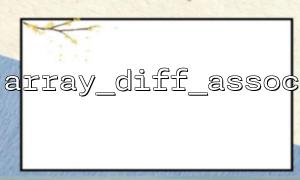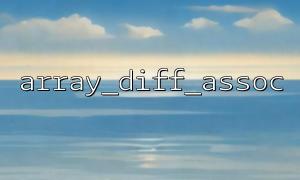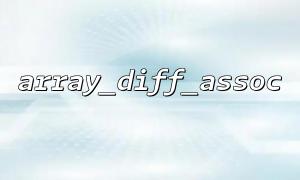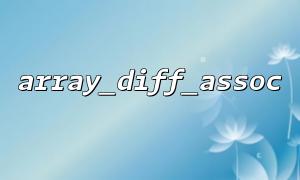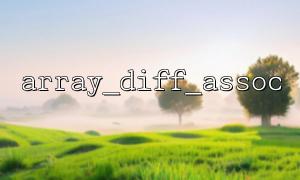In PHP, array_diff() and array_diff_assoc() are two commonly used functions for comparing arrays. Their functions are somewhat similar to those of application scenarios, but there are some significant differences in specific comparisons. Understanding the difference between these two functions will help to process array data more accurately in actual development.
array_diff()
array_diff() is used to compare two or more arrays and return values in the first array but not in other arrays. It compares based on the value regardless of the key name.
grammar:
array_diff(array $array1, array $array2, array ...$arrays): array
Example:
$array1 = [1, 2, 3, 4];
$array2 = [2, 3, 5];
$result = array_diff($array1, $array2);
print_r($result);
Output:
Array
(
[0] => 1
[3] => 4
)
In this example, array_diff() compares the values of $array1 and $array2 , and the result is a value that exists in $array1 but does not exist in $array2 .
array_diff_assoc()
The function of array_diff_assoc() is similar to array_diff() , but it not only considers the value when comparing, but also compares the key names (keys). That is, only elements whose values and key names are not equal will be considered different.
grammar:
array_diff_assoc(array $array1, array $array2, array ...$arrays): array
Example:
$array1 = [1 => "apple", 2 => "banana", 3 => "cherry"];
$array2 = [1 => "apple", 2 => "grape"];
$result = array_diff_assoc($array1, $array2);
print_r($result);
Output:
Array
(
[2] => banana
[3] => cherry
)
In this example, array_diff_assoc() compares the values and key names of $array1 and $array2 . Although 1 => "apple" is the same in both arrays, array_diff_assoc() will ignore this element and continue to look for elements with different key names and corresponding values. Therefore, 2 => "banana" and 3 => "cherry" are considered different.
| function | Comparative standards | Applicable scenarios |
|---|---|---|
| array_diff() | Only compare values, no key names are considered | Scenarios where comparisons are required based on values and ignoring the differences in array key names |
| array_diff_assoc() | Compare values and key names | Scenarios where values and key names need to be compared, such as array structure integrity comparison, or scenarios where key names are required to be consistent |
Scenarios using array_diff() :
When you only care about the value of the array and don't care about the key names, you can use array_diff() . For example, you have two lists that contain different product IDs, and you only care about whether the product IDs are consistent, not about their position or key names in the array.
Sample Scenario:
For example, to find out the product ID that does not overlap in the two product lists, the code is as follows:
$list1 = [101, 102, 103, 104];
$list2 = [102, 104, 105];
$unique_ids = array_diff($list1, $list2);
print_r($unique_ids);
Output:
Array
(
[0] => 101
[2] => 103
)
Scenarios using array_diff_assoc() :
When you need not only compare the values of the array, but also ensure the consistency of the key names, you can use array_diff_assoc() . For example, in two user lists, the key name represents the user's ID and the value represents the user's information. You need to make sure that each user's ID and the corresponding information are consistent.
Sample Scenario:
For example, you want to compare two user information arrays and find items with different key names and values:
$users1 = [1 => "Alice", 2 => "Bob", 3 => "Charlie"];
$users2 = [1 => "Alice", 2 => "Eve", 4 => "David"];
$diff_users = array_diff_assoc($users1, $users2);
print_r($diff_users);
Output:
Array
(
[2] => Bob
[3] => Charlie
)
array_diff() is suitable for scenarios where only cares about whether the array values are the same, ignoring the differences in key names.
array_diff_assoc() is more applicable when it is necessary to consider whether the key name and value are consistent.
Understanding the difference and usage scenarios between these two functions will help you choose the most suitable function in development to process array data, avoiding unnecessary errors in actual applications.