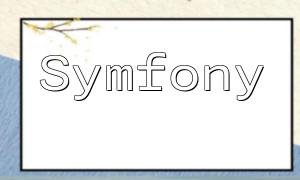1. Introduction
FTP (File Transfer Protocol) is a widely used protocol for transferring files over networks. In web development, uploading and downloading files via FTP is often necessary. PHP, as a popular server-side language, has built-in FTP functions that make it easy to develop FTP clients. This article introduces the basic steps to create an FTP client with PHP, along with example code.
2. Connecting to the FTP Server
You can use PHP’s ftp_connect function to connect to an FTP server. This function takes the FTP server’s domain name or IP address as a parameter and returns an FTP connection resource.
// Connect to FTP server
$ftp_server = 'ftp.example.com';
$ftp_conn = ftp_connect($ftp_server);
3. Logging into the FTP Server
After connecting, use the ftp_login function with your username and password to log in to the FTP server. This function returns a boolean indicating the success of the login.
// Log into FTP server
$ftp_username = 'your_username';
$ftp_password = 'your_password';
$ftp_login_result = ftp_login($ftp_conn, $ftp_username, $ftp_password);
4. Uploading Files
Uploading files is one of the most common tasks for an FTP client. In PHP, you can use ftp_put to upload a file by providing the FTP connection resource, local file path, remote file path, and the transfer mode.
// Upload file
$local_file = '/path/to/local/file.txt';
$remote_file = '/path/to/remote/file.txt';
$upload_result = ftp_put($ftp_conn, $remote_file, $local_file, FTP_BINARY);
5. Downloading Files
Besides uploading, FTP clients often download files. Use ftp_get in PHP to download a file from the FTP server to the local system.
// Download file
$local_file = '/path/to/local/file.txt';
$remote_file = '/path/to/remote/file.txt';
$download_result = ftp_get($ftp_conn, $local_file, $remote_file, FTP_BINARY);
6. Closing the FTP Connection
After file transfers, close the FTP connection with ftp_close to release resources.
// Close FTP connection
ftp_close($ftp_conn);
7. Exception Handling
In real-world applications, it’s best to handle exceptions to manage possible errors and ensure stable operation. PHP’s try...catch statements can be used for this purpose.
try {
// Connect to FTP server
$ftp_conn = ftp_connect($ftp_server);
// Log into FTP server
$ftp_login_result = ftp_login($ftp_conn, $ftp_username, $ftp_password);
// Upload file
$upload_result = ftp_put($ftp_conn, $remote_file, $local_file, FTP_BINARY);
// Close FTP connection
ftp_close($ftp_conn);
} catch (Exception $e) {
// Handle exceptions
echo 'An error occurred: ' . $e->getMessage();
}
8. Conclusion
This article explained how to develop an FTP client using PHP, including connecting and logging into an FTP server, uploading and downloading files, closing the connection, and exception handling. The provided code examples enable you to quickly implement FTP file transfer functionality, simplifying website file management. Hope this guide helps in your development projects.