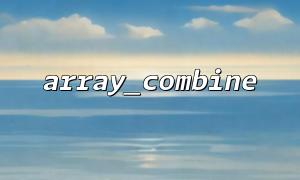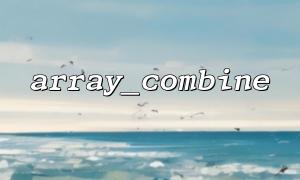Dictionary files are a very important part of developing multilingual websites or applications. They are used to store all translated text to display the correct content in different locales. In PHP, the array_combine function is a very practical tool that can help us quickly build such dictionary files.
array_combine is a PHP function that takes two arrays as parameters: the first array as key and the second array as value. It combines these two numbers into an associative array, where the elements of the first array become the keys of the dictionary and the elements of the second array become the values of the dictionary.
The function definition is as follows:
array_combine(array $keys, array $values): array|false
$keys : The key containing the array.
$values : contains the value of the array.
Return value: If successful, return an associative array containing the merge result; if the number of elements of the two arrays is different, return false .
Suppose we need to build a dictionary file that supports English and Chinese for a website or application. First, we need to prepare two arrays: one containing keys (such as entry identifiers) and the other containing the corresponding translated text. We can then use the array_combine function to combine the two arrays into a multilingual dictionary.
Suppose we have the following array:
// Key array:Contains entry identifiers in different languages
$keys = [
'welcome_message',
'login_button',
'logout_button',
'error_message'
];
// Value array:Includes Chinese translation
$values_zh = [
'Welcome to our website!',
'Log in',
'quit',
'An error occurred,Please try again later!'
];
// use array_combine Functions combine keys and values into dictionary
$dict_zh = array_combine($keys, $values_zh);
// Print dictionary
print_r($dict_zh);
The output result is as follows:
Array
(
[welcome_message] => Welcome to our website!
[login_button] => Log in
[logout_button] => quit
[error_message] => An error occurred,Please try again later!
)
In this way, we successfully constructed a dictionary containing Chinese translation.
If you want to support more languages, such as English, we can prepare another translation array and combine them with the same keys:
// Value array:Includes English translation
$values_en = [
'Welcome to our website!',
'Login',
'Logout',
'An error occurred, please try again later.'
];
// use array_combine Functions combine keys and values into dictionary
$dict_en = array_combine($keys, $values_en);
// Print English Dictionary
print_r($dict_en);
Output result:
Array
(
[welcome_message] => Welcome to our website!
[login_button] => Login
[logout_button] => Logout
[error_message] => An error occurred, please try again later.
)
For a real application, we usually need to support multiple languages. We can create dictionary files for each language in a similar way and load the corresponding dictionary according to the language selected by the user.
For example, we can store dictionaries in multiple PHP files, each representing one language. In this way, the application can load the corresponding dictionary according to the user's language preferences.
// Multilingual support for dictionary files
$lang_zh = array_combine($keys, $values_zh);
$lang_en = array_combine($keys, $values_en);
// Store dictionary in array
$lang_dict = [
'zh' => $lang_zh,
'en' => $lang_en
];
// User select language
$user_language = 'zh';
// Get the current language dictionary
$current_dict = $lang_dict[$user_language];
// Output translation results
echo $current_dict['welcome_message']; // Output:Welcome to our website!
Using the array_combine function, we can easily combine language key-value pairs into dictionary files to provide support for multilingual applications. This approach is not only simple, but can be extended to support more languages, just prepare different translation arrays for each language in the code.
Hopefully this article can help you better understand how to use array_combine to build multilingual supported dictionary files and improve your efficiency in multilingual development!