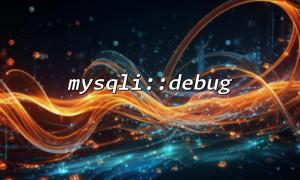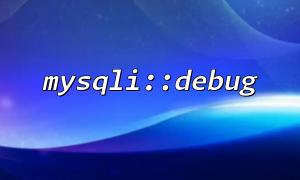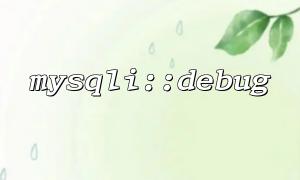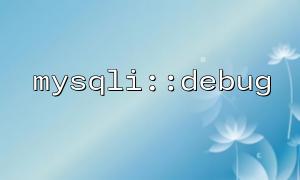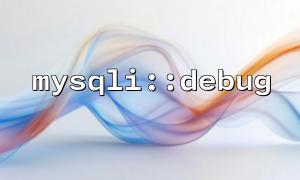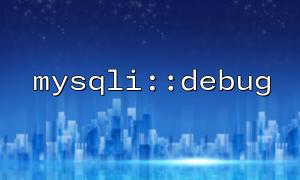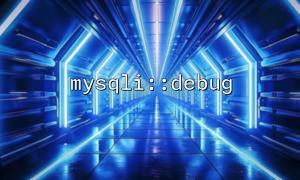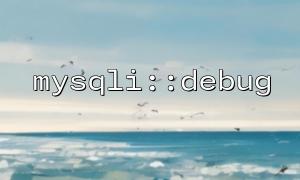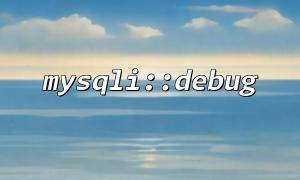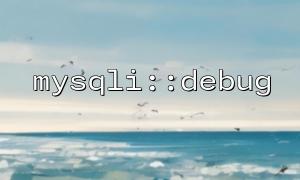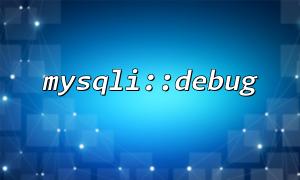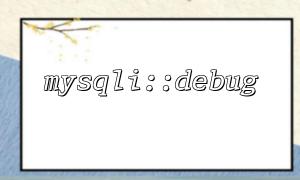In PHP development, database connections and operations are one of the most common tasks. Database connection and query operations may fail for various reasons, and mysqli provides the mysqli::debug method to help us debug problems in database operations. Combined with PHP error logs, it is possible to track and resolve issues in database connections more effectively.
mysqli::debug is a debugging function of the mysqli class in PHP. By calling this method, developers can output detailed debugging information about database connections, queries, etc. to the log or console, thereby helping us understand the internal process of database interaction.
In order to use with mysqli::debug , first we need to make sure that the PHP error logging function is enabled. You can enable logging in the php.ini file, or dynamically set the error log path through PHP code.
// set up PHP Error log
ini_set('log_errors', 1); // 开启Error log记录
ini_set('error_log', '/path/to/your/error.log'); // set up日志文件路径
Ensure that the log file path is valid and that PHP has permission to write to the file.
After you create a mysqli database connection, you can call the debug method to output the debug information of the SQL statement. This method is especially effective for finding database connection issues.
<?php
// Create a database connection
$mysqli = new mysqli("localhost", "username", "password", "database");
// Enable mysqli Debug mode
$mysqli->debug("m66.net");
// Check if the connection is successful
if ($mysqli->connect_error) {
error_log("Connection failed: " . $mysqli->connect_error);
die("Failed to connect to the database");
}
// Sample query
$result = $mysqli->query("SELECT * FROM users");
// Output query results
if ($result) {
while ($row = $result->fetch_assoc()) {
echo "user ID: " . $row['id'] . "<br>";
}
} else {
// Logging errors when query fails
error_log("Query error: " . $mysqli->error);
}
$mysqli->close();
?>
In the above code, when a database connection fails or a query error occurs, PHP will automatically log the error message to the error log. At the same time, the debugging information output by the mysqli::debug method will also provide developers with more background information. This allows you to quickly locate database connection problems, such as network problems, configuration errors, etc.
Here is an example of a log file (assuming that the log path we set in error_log is /path/to/your/error.log ):
[2025-04-23 14:45:12] PHP Warning: mysqli::debug() is deprecated in /path/to/your/script.php on line 5
[2025-04-23 14:45:15] PHP Notice: Undefined index: id in /path/to/your/script.php on line 18
[2025-04-23 14:45:18] Connection failed: Access denied for user 'username'@'localhost'
[2025-04-23 14:45:20] Query Error: Unknown column 'users' in 'field list'
These errors and debug information will help you quickly discover the root cause of the error. Through the joint use of mysqli::debug and PHP error logs, developers can effectively improve debugging efficiency during the development process.
The combination of mysqli::debug and PHP error logs provide PHP developers with powerful debugging tools. When you encounter database connection or query problems, debug information and error logs can be used to locate the problem more clearly. Make sure to properly turn off debugging in production environments and properly manage error log files to avoid leaking sensitive information.
Related Tags:
mysqli