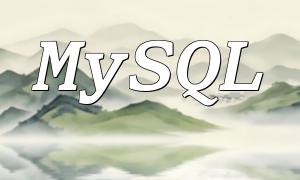Edge enhancement is an important technique in image processing that helps to highlight the boundaries of objects within an image, making the image clearer. This is crucial for tasks such as image analysis and object detection. This article will show you how to implement edge enhancement using PHP and OpenCV, with code examples provided.
First, ensure that PHP and the OpenCV library are installed on your system. On Ubuntu, you can install them using the following commands:
<span class="fun">sudo apt-get install php</span>
<span class="fun">sudo apt-get install php-opencv</span>
In this article, we will use the Sobel operator to perform edge enhancement. The Sobel operator is a popular edge detection algorithm that calculates the first derivative of the image's brightness to extract the edge information.
Here is the code example to perform image edge enhancement using PHP and the OpenCV library:
<span class="fun"><?php</span>
<span class="fun">$imagePath = 'path/to/your/image.jpg';</span>
<span class="fun">$processedImagePath = 'path/to/save/processedImage.jpg';</span>
<span class="fun">// Load the image</span>
<span class="fun">$image = cvimread($imagePath);</span>
<span class="fun">// Convert to grayscale</span>
<span class="fun">$grayImage = cvcvtColor($image, cvCOLOR_BGR2GRAY);</span>
<span class="fun">// Apply Sobel operator for edge enhancement</span>
<span class="fun">$sobelImage = cvSobel($grayImage, -1, 1, 1);</span>
<span class="fun">// Save the processed image</span>
<span class="fun">cvimwrite($processedImagePath, $sobelImage);</span>
In this code, we first load the image using the `cvimread` function. Then, we convert the image to grayscale to simplify the processing. Next, we apply the Sobel operator with `cvSobel` to detect edges, and finally, save the enhanced image using `cvimwrite`.
Save the code above as `enhance_edges.php` and place the image to be processed in the same directory. Then, run the following command in the terminal:
<span class="fun">php enhance_edges.php</span>
After execution, the enhanced image will be saved in the specified directory.
This article explained how to use PHP and OpenCV to perform image edge enhancement using the Sobel operator. This method can be applied in various image processing tasks, such as image analysis and object detection, to make the image clearer and more defined.
<span class="fun"><?php</span>
<span class="fun">require 'opencv/vendor/autoload.php';</span>
<span class="fun">use cv as cv;</span>
<span class="fun">$imagePath = 'path/to/your/image.jpg';</span>
<span class="fun">$processedImagePath = 'path/to/save/processedImage.jpg';</span>
<span class="fun">// Load the image</span>
<span class="fun">$image = cvimread($imagePath);</span>
<span class="fun">// Convert to grayscale</span>
<span class="fun">$grayImage = cvcvtColor($image, cvCOLOR_BGR2GRAY);</span>
<span class="fun">// Apply Sobel operator for edge enhancement</span>
<span class="fun">$sobelImage = cvSobel($grayImage, -1, 1, 1);</span>
<span class="fun">// Save the processed image</span>
<span class="fun">cvimwrite($processedImagePath, $sobelImage);</span>
Note: Before running the code, make sure to include the lines `require 'opencv/vendor/autoload.php';` and `use cv as cv;` in your PHP file to properly load the OpenCV library.