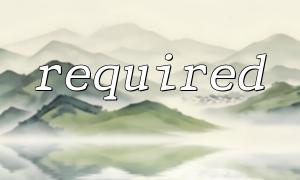The HTTP protocol is one of the most widely used protocols for communication over the internet, widely adopted for client-server communication. PHP offers several ways to implement HTTP protocol communication. In this article, we will explore how to send HTTP requests and handle HTTP responses in PHP.
cURL is the most commonly used library in PHP for sending HTTP requests. It supports multiple protocols, including HTTP. Using the cURL library in PHP allows you to send GET, POST, and other types of requests with ease.
$url = 'http://example.com/api/user';
$ch = curl_init($url);
curl_setopt($ch, CURLOPT_RETURNTRANSFER, true);
$response = curl_exec($ch);
curl_close($ch);In the code above, we first initialize a cURL session using the curl_init function, set some options with curl_setopt, and then use curl_exec to execute the request and get the response. To send a POST request, you can use curl_setopt to set CURLOPT_POST and CURLOPT_POSTFIELDS to specify the POST parameters.
Aside from the cURL library, PHP provides a simpler built-in function called file_get_contents for sending HTTP requests. Here's an example of using file_get_contents to send a GET request:
$url = 'http://example.com/api/user';
$response = file_get_contents($url);In this example, we directly use the file_get_contents function to send a GET request and store the response in the $response variable. For sending POST requests, you can use the stream_context_create function to create a POST request context.
Many APIs return data in JSON format. In PHP, you can use the json_decode function to easily parse JSON data into arrays or objects. Here's an example of parsing a JSON response:
$response = '{"name":"John", "age":30, "city":"New York"}';
$data = json_decode($response, true);
echo 'Name: ' . $data['name'] . '<br>';
echo 'Age: ' . $data['age'] . '<br>';
echo 'City: ' . $data['city'] . '<br>';In the example above, we use json_decode to convert the JSON string into a PHP associative array, and then access the parsed data through the $data variable.
Some APIs return responses in XML format. PHP provides the SimpleXML extension for handling XML data. Here's an example of parsing an XML response:
$response = '<?xml version="1.0" encoding="UTF-8"?><root><name>John</name><age>30</age><city>New York</city></root>';
$xml = simplexml_load_string($response);
echo 'Name: ' . $xml->name . '<br>';
echo 'Age: ' . $xml->age . '<br>';
echo 'City: ' . $xml->city . '<br>';In this example, we use simplexml_load_string to convert the XML string into a SimpleXML object, and then access the parsed data through the object's properties.
PHP provides several ways to implement communication based on the HTTP protocol. Whether using the cURL library or the file_get_contents function, sending HTTP requests is straightforward. Additionally, PHP's json_decode and SimpleXML extensions make it easy to process various response data formats. By mastering these basic techniques, you'll be able to interact efficiently with web services.