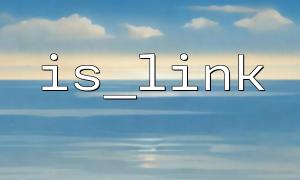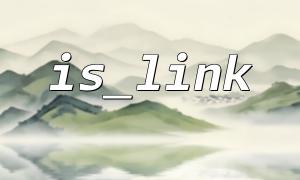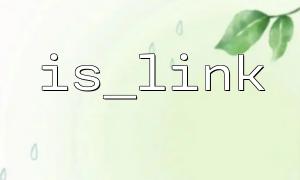In PHP, determining whether a file is a symbolic link (symlink) is a common task. PHP provides a very useful function called is_link() to handle this. This function allows us to check whether a given path points to a symbolic link. However, is_link() only works with the local file system and does not support remote file systems. Therefore, when we need to determine the nature of a remote file link, we may encounter some difficulties, especially related to network permissions.
A symbolic link (symlink) is a special type of file that points to another file or directory. Symbolic links allow users to create shortcuts or mapped paths in the file system. For example, in Linux systems, the /var/www/html directory might be a symlink pointing to another folder. Symbolic links make file paths more flexible and simplify the management of files and directories.
In PHP, the is_link() function is used to detect whether a given path is a symbolic link. If it is, the function returns true; otherwise, it returns false.
$path = '/path/to/symlink';
<p>if (is_link($path)) {<br>
echo "The path is a symbolic link!";<br>
} else {<br>
echo "The path is not a symbolic link.";<br>
}<br>
While the is_link() function works properly with local file systems, it cannot determine the status of remote file links. For example, when a link points to a file accessible via HTTP, HTTPS, or FTP, is_link() won’t be able to tell whether it is a symbolic link.
PHP’s is_link() only inspects the local file system. It doesn't support checking files over the network. So, if you attempt to use it on a remote file, it will always return false.
When accessing remote files, network permissions are a common concern. Whether you’re using HTTP requests or FTP protocols, accessing remote resources often requires proper permissions. These may include server access, file access rights, and a stable and unrestricted network connection.
For example, if you use PHP’s file_get_contents() or fopen() to access a remote file, you must ensure the following:
The remote server allows external access.
Authentication may be required (e.g., basic auth with a username and password).
The network connection is stable and not blocked by firewalls.
To determine whether a remote file is a symbolic link, you can try the following approaches:
If the file is accessed via HTTP, you can use the get_headers() function to retrieve its HTTP headers and analyze the Location field, if available. If the file is a symlink, the server may respond with a 301 or 302 status code, indicating a redirection to another location.
$url = "http://example.com/file.txt";
$headers = get_headers($url, 1);
<p>if (isset($headers['Location'])) {<br>
echo "This file is a symbolic link, redirected to: " . $headers['Location'];<br>
} else {<br>
echo "This file is not a symbolic link.";<br>
}<br>
Another way is to retrieve the remote file's contents and analyze them. If you use file_get_contents() or fopen() and the response includes redirection messages or structured links, it might indicate that the file is a symbolic link.
$url = "http://example.com/file.txt";
$content = file_get_contents($url);
<p>if (strpos($content, 'redirect') !== false) {<br>
echo "This file might be a symbolic link with redirection information.";<br>
} else {<br>
echo "This file is not a symbolic link.";<br>
}<br>
When working with remote files, managing permissions is critical. Here are some common network permission issues:
Access Control: If the remote server enforces access controls (e.g., IP whitelisting or authentication), ensure that your PHP script has the necessary permissions to access the file.
Firewall Settings: Sometimes, firewalls may block requests from PHP scripts. Ensure that your server's firewall settings allow outbound connections.
File Sharing Configurations: Some remote files may only be accessible to specific users or groups. Ensure the user running the script has the appropriate permissions.
SSL/TLS Security: When accessing files via HTTPS, make sure the SSL/TLS configuration is correct, or PHP may fail to establish a secure connection.
While is_link() is a powerful tool for detecting local symbolic links, it can't be used directly for remote file links. For remote files, you'll need to rely on alternative methods such as analyzing HTTP headers or examining the file contents to infer whether it's a symlink. Additionally, managing network permissions is crucial for successfully accessing remote files.