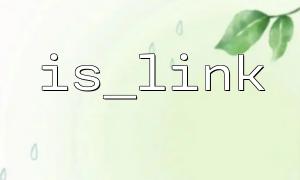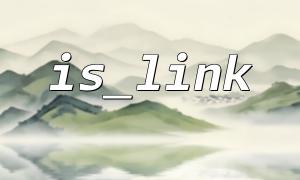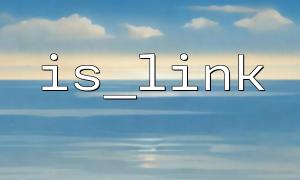------------------------------------------------------------
<h1>How to Understand and Use the is_link() Function? A Detailed Introduction to the Role of is_link() in PHP</h1>
<p>In PHP, file system operations are common requirements in development, especially for checking and managing files and directories. The <span class="fun">is_link()</span> function is an important tool in PHP used to determine if a given path is a symbolic link (Symbolic Link, or soft link). This article will provide a detailed introduction to the purpose, usage, and practical application scenarios of the <span class="fun">is_link()</span> function to help you better understand and use it.</p>
<h2>What is a Symbolic Link?</h2>
<p>A symbolic link is a special type of file that does not contain data itself but points to another file or directory. Symbolic links are similar to shortcuts in Windows systems, allowing you to access the same file or directory through different paths. The use of symbolic links is very useful in cross-platform development, file management, version control, and more.</p>
<h2>Introduction to the is_link() Function</h2>
<p><span class="fun">is_link()</span> is a built-in function in PHP that checks if a given path is a symbolic link. Its function prototype is as follows:</p>
<pre class="overflow-visible!">bool is_link(string $filename)
Parameter $filename: The path to check.
Return Value: Returns true if the path is a symbolic link; otherwise, returns false.
Note that is_link() does not check whether the target of the symbolic link exists, only whether the path itself is a symbolic link.
Using is_link() is very simple. Here's a basic example:
$path = '/path/to/symlink';
if (is_link($path)) {
echo "$path is a symbolic link.";
} else {
echo "$path is not a symbolic link.";
}
In this example, if the file pointed to by $path is a symbolic link, a confirmation message will be output.
Typically, is_link() is used together with other file functions to implement more complex file management logic. For example:
Determine file type: Combine is_file() and is_dir() to determine whether the path points to a regular file, directory, or symbolic link.
Read symbolic link target: Use the readlink() function to get the actual path pointed to by the symbolic link.
Security check: Detect symbolic links when handling file uploads or path operations to avoid security risks.
Example code:
$path = '/path/to/symlink';
if (is_link($path)) {
echo "$path is a symbolic link, pointing to: " . readlink($path);
} elseif (is_file($path)) {
echo "$path is a regular file.";
} elseif (is_dir($path)) {
echo "$path is a directory.";
} else {
echo "$path does not exist or is of an unknown type.";
}
is_link() only works on operating systems that support symbolic links, such as Linux, macOS, and certain Unix-like systems. Windows also supports symbolic links in certain versions and configurations, but the behavior may differ.
If the target path does not exist but the symbolic link exists, is_link() will still return true.
Permissions checks on symbolic links may affect file operation behavior, so using is_link() wisely can help avoid erroneous operations.
is_link() is a specialized function in PHP for checking symbolic links, helping developers accurately identify path types and avoid mistakes. Mastering its use, in combination with other file system functions, enables flexible and secure file management logic.
We hope this article helps you better understand and use the is_link() function, improving the efficiency and security of PHP file operations.
<span><span>```