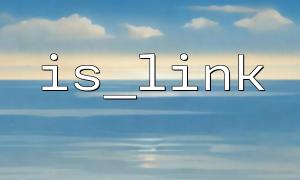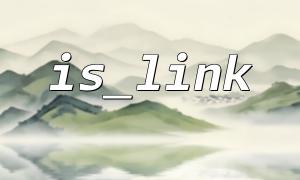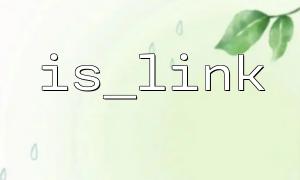A symbolic link is similar to a shortcut in Windows or a soft link in Unix/Linux systems. It's a special type of file that points to another file or directory. In PHP, symbolic links can simplify file and directory management. Especially when files or folders are renamed or moved, symbolic links help maintain valid paths.
Symbolic links serve several key purposes:
Provide more flexibility in file system paths
Allow files in different locations to share the same name
Act as shortcuts within the file system, simplifying path management
However, directly reading a file path can lead to issues if we don’t know whether a file is a symbolic link.
is_link() is a PHP function used to check whether a file is a symbolic link. It takes a file path as an argument and returns a boolean value:
If the specified path is a symbolic link, it returns true.
If the specified path is not a symbolic link, it returns false.
bool is_link(string $filename)
$filename: The path of the file or directory to check.
true: If the path is a symbolic link.
false: If the path is not a symbolic link or the file doesn’t exist.
In real-world development, we often need to verify whether a file path contains a symbolic link. The is_link() function makes it easy to determine if a given path is a symbolic link, so we can handle it accordingly.
<?php
$file_path = '/path/to/file_or_directory';
<p>if (is_link($file_path)) {<br>
echo "$file_path is a symbolic link.\n";<br>
} else {<br>
echo "$file_path is not a symbolic link.\n";<br>
}<br>
?><br>
The code defines a file path in $file_path and then uses is_link() to determine whether it's a symbolic link. Depending on the result, it outputs the corresponding message.
Although is_link() is typically used for file system paths, symbolic links may also appear when handling URLs—especially in web applications where URLs map to symbolic links through server configurations like Apache or Nginx. It's important to check for symbolic links in such cases to ensure accurate file access and path resolution.
In general, processing symbolic links in URLs isn't as straightforward as with file paths. In PHP, a URL is usually not handled directly as a file path. However, if your application maps URLs to filesystem paths (for example, when a virtual path points to a physical location), you can first convert the URL to a file path, then check it with is_link().
<?php
// Assume the URL points to a file’s physical path
$url = '/var/www/html/my_site/index.php';
$file_path = realpath($url);
<p>if ($file_path && is_link($file_path)) {<br>
echo "$file_path is a symbolic link.\n";<br>
} else {<br>
echo "$file_path is not a symbolic link or the file does not exist.\n";<br>
}<br>
?><br>
In this example, the URL /var/www/html/my_site/index.php is first converted to a real file path using realpath(), then is_link() is used to check if it’s a symbolic link.
When using symbolic links, you may encounter the following common issues:
Dead links: If the target file or directory of a symbolic link doesn’t exist, it becomes a dead link. In such cases, is_link() still returns true, but you might need to use file_exists() to verify the link’s validity.
Infinite loops: Sometimes symbolic links can create recursive loops, causing infinite recursion in your program. Be cautious of this to avoid system performance issues.
Permission issues: If your PHP script lacks permission to access the target file of a symbolic link, it may throw an error or fail to read the link entirely.
Related Tags:
URL