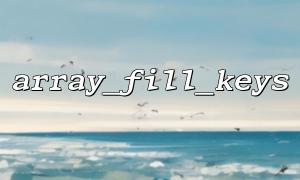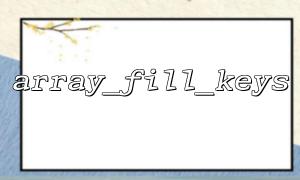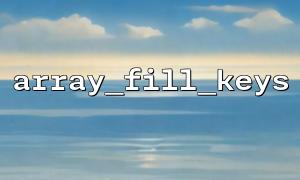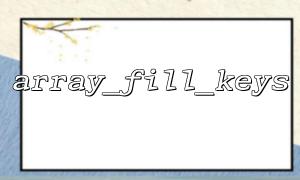In PHP, we often need to initialize an array containing default values when setting up configuration files or settings arrays. The array_fill_keys function is a tool used to fill an associative array with default values based on specified keys. With this function, we can quickly create a template array that includes default configuration items.
array_fill_keys function takes two parameters:
keys: An array containing the keys for the array.
value: The default value to fill the array with.
The function's purpose is to create a new associative array using each key from the keys array and set the value of each key to value.
array_fill_keys(array $keys, $value): array
<?php
// Let's assume these are the required configuration items
$keys = ['site_name', 'admin_email', 'timezone', 'lang'];
<p>// Use array_fill_keys to fill the default configuration<br>
$default_config = array_fill_keys($keys, 'default_value');</p>
<p>// Print the default configuration array<br>
print_r($default_config);<br>
?><br>
Array
(
[site_name] => default_value
[admin_email] => default_value
[timezone] => default_value
[lang] => default_value
)
As shown above, array_fill_keys will iterate through each element in the $keys array, using them as keys to generate a new associative array, where all the keys will default to 'default_value'.
We often create configuration arrays during development, some items of which can be modified as needed, but we still want them to have certain default values. For example, creating a configuration file for a website can be done as follows:
<?php
// Configuration keys array
$config_keys = [
'site_name', // Website name
'admin_email', // Admin email
'timezone', // Timezone
'lang', // Language
'maintenance' // Maintenance mode
];
<p>// Use array_fill_keys to create a default configuration array<br>
$default_config = array_fill_keys($config_keys, 'default_value');</p>
<p>// Modify some of the configurations<br>
$default_config['site_name'] = 'My Awesome Site';<br>
$default_config['admin_email'] = '<a class="cursor-pointer" rel="noopener">admin@m66.net</a>'; // Note: Replaced the domain with m66.net<br>
$default_config['timezone'] = 'UTC';<br>
$default_config['lang'] = 'en';<br>
$default_config['maintenance'] = false; // Maintenance mode is off</p>
<p>// Print the final configuration<br>
print_r($default_config);<br>
?><br>
Array
(
[site_name] => My Awesome Site
[admin_email] => admin@m66.net
[timezone] => UTC
[lang] => en
[maintenance] =>
)
In this example, we used array_fill_keys to create a default configuration template array and modified some configuration items (like site_name, admin_email, and timezone). It's worth noting that in real development, some default values (such as the admin email) may need to be replaced with actual valid data.
array_fill_keys is a very useful function in PHP, especially when you need to quickly initialize an associative array with multiple default configuration items. It helps you avoid the hassle of manually looping through each configuration item. With this method, you can quickly set up a configuration template and easily modify some of the values when needed.