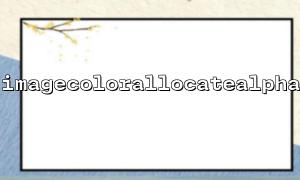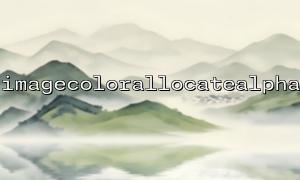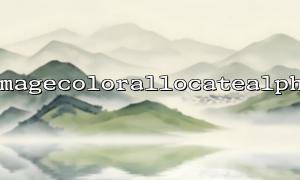In web design and dynamic image generation, transparent effects can greatly improve the aesthetics and practicality of images. PHP's GD library provides a very useful function imagecolorallocatealpha() , which can be used to create colors with transparency, allowing you to achieve transparent effects in dynamically generated images. This article will explain how to use this function to add a transparent border to the icon.
To use imagecolorallocatealpha() , you first need to make sure that the GD library is enabled in your PHP environment. You can check it through the following code:
<?php
if (extension_loaded('gd')) {
echo "GD library is enabled.";
} else {
echo "GD library is not enabled.";
}
?>
If the output prompts GD library is enabled, then you can continue.
The basic syntax of this function is:
int imagecolorallocatealpha ( resource $image , int $red , int $green , int $blue , int $alpha )
Parameter description:
$image : GD image resource.
$red , $green , $blue : RGB value of color (0-255).
$alpha : Transparency (0 is completely opaque, 127 is completely transparent).
Next, let's write a complete example, generating a 100x100 pixel circular icon with a circle of transparent borders around it.
<?php
// create100x100True color image of pixels
$width = 100;
$height = 100;
$image = imagecreatetruecolor($width, $height);
// OpenalphaChannel saving
imagesavealpha($image, true);
// create完全透明的背景色
$transparent = imagecolorallocatealpha($image, 0, 0, 0, 127);
imagefill($image, 0, 0, $transparent);
// create主图标颜色(For example, blue)
$blue = imagecolorallocatealpha($image, 0, 102, 204, 0); // Opacity blue
// create透明边框颜色(For example, light gray,But with transparency)
$border = imagecolorallocatealpha($image, 200, 200, 200, 80);
// Draw a circle with transparent borders
$radius = 40;
$centerX = $width / 2;
$centerY = $height / 2;
// Draw borders(A little larger and round)
imagefilledellipse($image, $centerX, $centerY, $radius * 2 + 10, $radius * 2 + 10, $border);
// Draw the main body circle
imagefilledellipse($image, $centerX, $centerY, $radius * 2, $radius * 2, $blue);
// Output image toPNGdocument(Keep transparency)
header('Content-Type: image/png');
imagepng($image);
// Free memory
imagedestroy($image);
?>
Save the above code as icon.php , put it on your server (for example https://m66.net/icon.php ), access it in your browser and you will see the generated icon.
Notice:
We used imagesavealpha() to ensure transparent information is retained when PNG format is saved.
The border uses a light gray color and has a higher transparency (80), which contrasts with the main blue circle.
Imagecolorallocatealpha() , you can easily add transparent elements to dynamically generated images, whether it is icons, borders or other visual effects, which can greatly improve the aesthetics. Combining PHP and GD libraries, you can even batch generate transparent images that are adapted to different backgrounds to meet more complex needs.
If you are interested in learning more, you can refer to the official documentation: PHP GD Function Manual .